Unigine Integration into SDL Application
This article describes the sample located in the <UnigineSDK>/source/samples/App/GLAppSDL/ folder.
The sample demonstrates how to embed Unigine into an SDL-based application, namely:
- Create a simple SDL-based application
- Integrate Unigine into the application
- Initialize the OpenGL mode
Notice
The sample can be run on Windows and Linux only.
Notice
Only SDL version 1.2 is supported.
In this sample, the engine controls the main loop by itself: the doUpdate(), doRender() and doSwap() functions are overridden and call the update(), render() and swap() functions respectively.
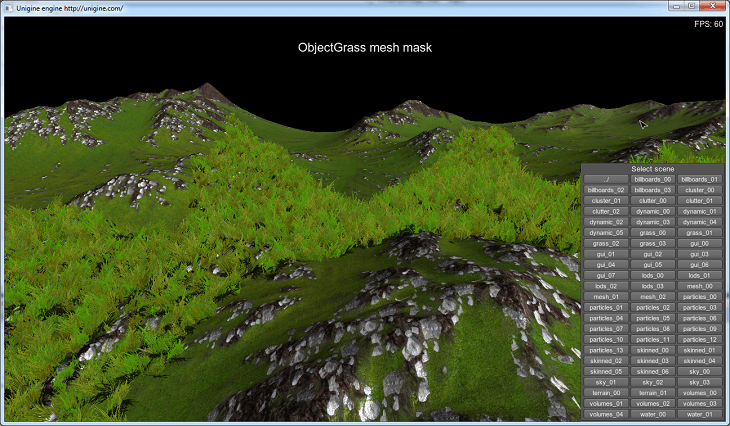
Unigine integrated into the SDL application window
Running Sample
To run the sample, you should perform the following:
- Download development libraries from the SDL website.
NoticeOnly SDL version 1.2 is supported.
- Extract the downloaded compressed folder and place it into the sample folder.
- Change the path to the SDL.h header file in the GLAppSDL.cpp if necessary. For example:
Source code (C++)
#include "SDL/include/SDL.h"NoticeBy default, the SDL/SDL.h path is used. - Prepare the development environment (according to the operating system used).
- Specify paths to the SDL/include/ and SDL/lib/x86 (or SDL/lib/x64) folders in your IDE.
- Rebuild the sample (see how to rebuild a sample application in Windows or Linux)
- Run the main.py script from the sample folder.
See Also
- Article on App Class to learn how to create an application based on the Unigine::App class.
Last update: 2017-07-03
Help improve this article
Was this article helpful?
(or select a word/phrase and press Ctrl+Enter)