Profiling Surfaces
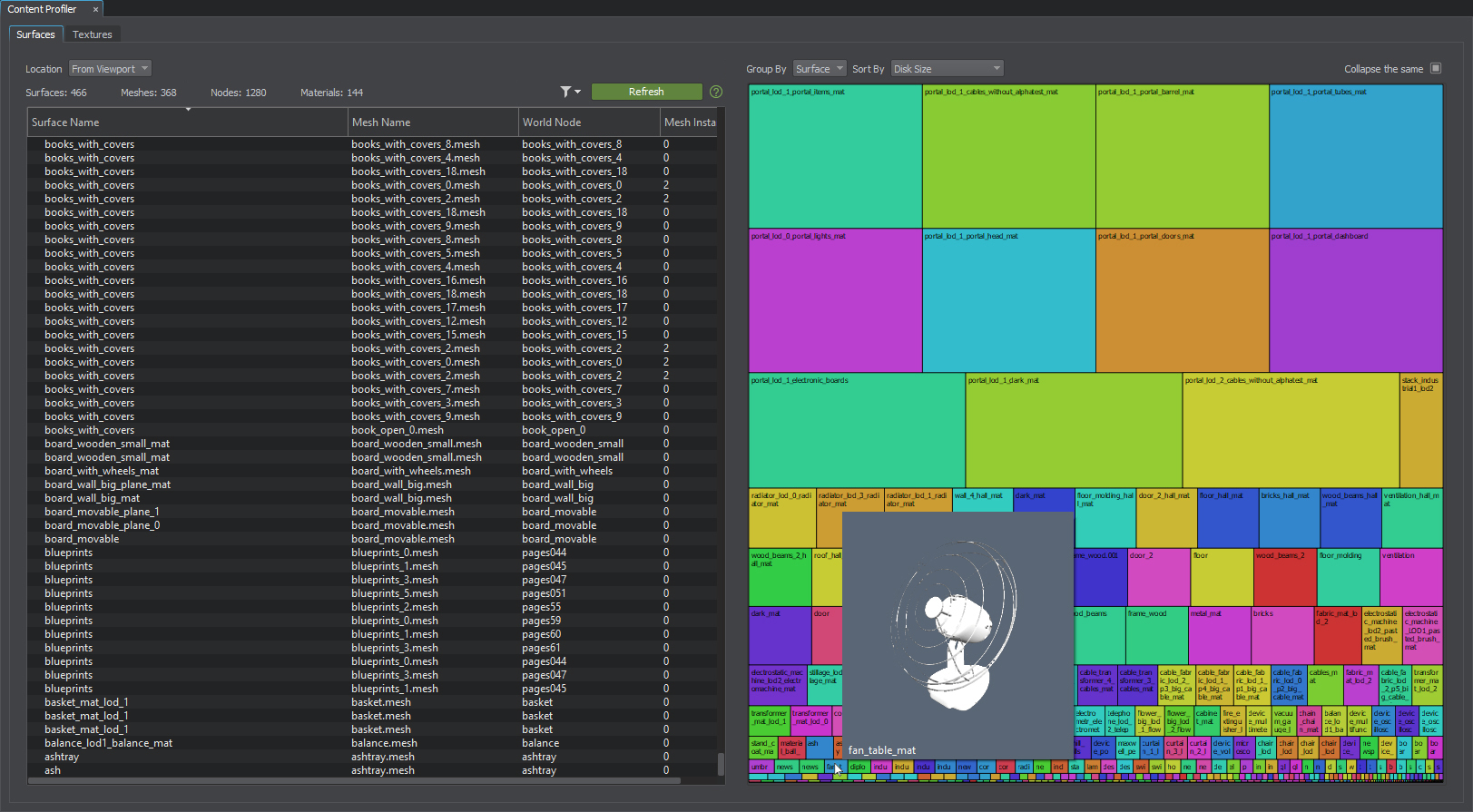
The Surfaces tab of Content Profiler allows monitoring the surface-related settings of the content.
-
The profiler provides the information on the number of surfaces, meshes, nodes and materials visible in the viewport or available in the whole scene (depending on the selected Location setting). The diagram on the right is provided for the same items.
If Location is set to From Viewport and the viewport view has changed, click the Refresh button to update the content list.

-
Filters are available. They allow configuring what surface data are shown in the table: polygon-related details, occupied RAM or Video Memory size, visibility and so on. You can toggle the required ones and filter the content by clicking on the column header.
The visual representation in the diagram can be sorted by these parameters as well. Use the Sort by drop-down to select the required parameter.
-
The selected item is highlighted in the other tab as well.
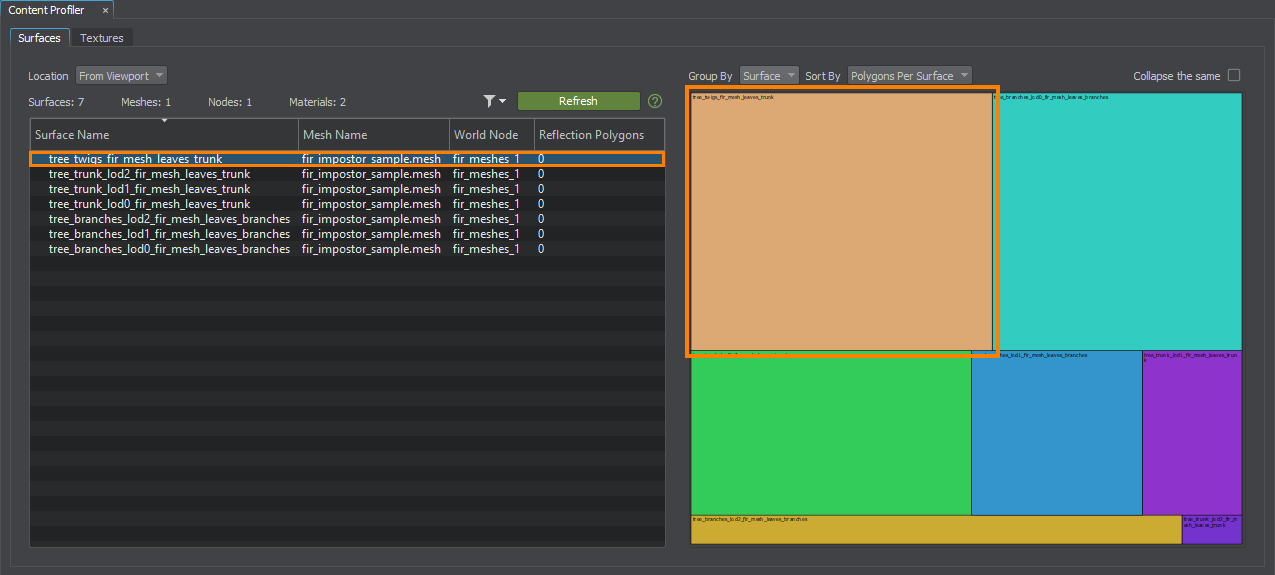
The selected item is also selected in the World Hierarchy and displayed the Parameters tab.
- The Group by option allows uniting the visual representation of textures in the diagram by surface or by prefix.
-
The Collapse the same option allows uniting the identical rendered items into one box in the chart.
The information on this page is valid for UNIGINE 2.19.1 SDK.