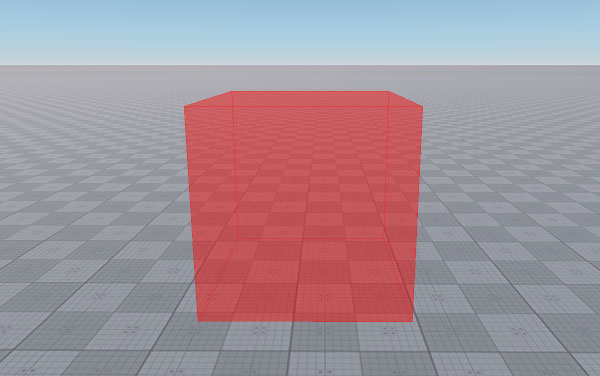咬合剔除
This section contains settings related to occlusion culling.本节包含与遮挡剔除有关的设置。
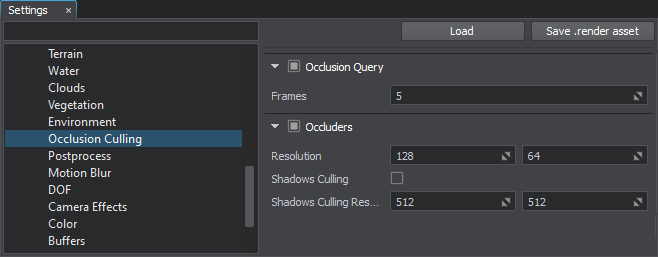
Occlusion Culling Settings遮挡剔除设置
| Occlusion Query | Enable an additional hardware occlusion query test for all objects with the Culled by occlusion query flag set before sending data to the GPU.在将数据发送到GPU之前,对设置了Culled by occlusion query标志的所有对象启用附加的硬件遮挡查询测试。 |
|---|---|
| Frames | Number of frames required for the occlusion query update.遮挡查询更新所需的帧数。 |
OccludersOccluders#
| Occluders | Enable or disable rendering of occluders.启用或禁用遮挡物渲染。 |
|---|---|
| Resolution | Resolution of the texture, to which occluders are rendered. The maximum resolution is 1024x1024.遮挡物渲染到的纹理的分辨率。最大分辨率为1024x1024。 |
| Shadows Culling | Enables occlusion culling for shadows. The option should be enabled, if you need to disable shadows rendering for the occluded objects
注意
By default, the option is disabled, as sometimes shadows of the occluded/culled objects remain visible even if the objects aren't.
To toggle occlusion culling for shadows via the console, run render_occluders_shadows 1.
This option disables shadows from the world light only.为阴影启用遮挡剔除。如果您需要为遮挡的对象禁用阴影渲染,则应启用该选项
This option disables shadows from the world light only.This option disables shadows from the world light only. 注意
默认情况下,此选项为禁用状态,因为有时遮挡/剔除对象的阴影即使看不见也仍然可见。
要通过控制台切换阴影的遮挡剔除,请运行render_occluders_shadows 1.
This option disables shadows from the world light only.此选项仅禁用世界灯光中的阴影。 |
| Shadows Culling Resolution | Resolution of the texture, to which occluders for shadows are rendered. The maximum resolution is 1024x1024.渲染纹理的分辨率,以遮挡阴影的方式渲染。最大分辨率为1024x1024。 |
最新更新:
2020-11-24
Help improve this article
Was this article helpful?
(or select a word/phrase and press Ctrl+Enter)