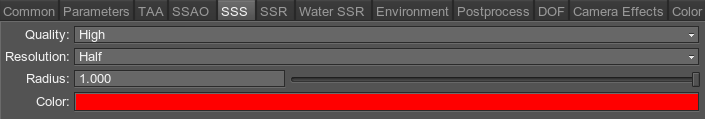This page has been translated automatically.
注意! 这个版本的文档是过时的,因为它描述了一个较老的SDK版本!请切换到最新SDK版本的文档。
注意! 这个版本的文档描述了一个不再受支持的旧SDK版本!请升级到最新的SDK版本。
No language code for this page. You can select other language.
No language code for this page,
shown in other instead.
SSS
This tab contains settings related to the subsurface scattering.
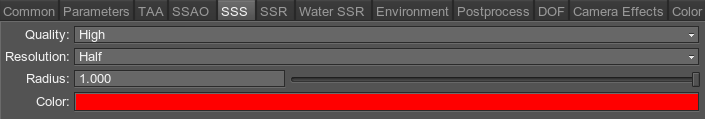
| Quality |
Quality of the subsurface scattering:
- Low — low quality.
- Medium — medium quality.
- High — high quality.
- Ultra — ultra quality.

Quality = Low
|

Quality = Ultra
|
|
| Resolution |
Resolution used for the subsurface scattering:
- Half — half resolution.
- Full — full resolution.
|
| Radius |
The subsurface scattering multiplier: the bigger the value, the deeper the light goes through the mesh.

Radius = 1
|

Radius = 0.2
|
|
| Color |
The subsurface scattering color. |
Last update: 2017-10-20