Buffers
The section describes buffer settings. These settings can also be toggled on and off via the Rendering menu.
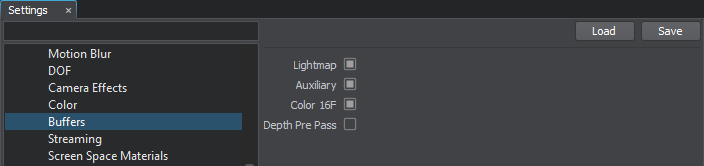
Buffers settings
| Lightmap | Toggles the G-Buffer lightmap on and off. |
|---|---|
| Auxiliary | Toggles the auxiliary rendering buffer on and off. |
| Color 16F | Toggles the use of 16F texture format for rendering buffers on and off. |
| Depth Pre Pass | Toggles the depth pre-pass rendering on and off. When enabled, an additional depth buffer rendering pass is performed in the beginning of the rendering sequence.
Notice
This option can be used to gain performance for well-optimized scenes using LODs and having a low-to-medium number of triangles in case of GPU bottlenecks. In other cases (heavy CAD models, large number of triangles, and CPU bottlenecks), it may reduce performance. Use profiling tools to make sure that a positive effect is obtained. |
Last update:
2020-04-10
Help improve this article
Was this article helpful?
(or select a word/phrase and press Ctrl+Enter)