mesh_chain_base
A mesh_chain_base material is used for fast tracks and chains rendering without CPU side transformation calculations. It is applied to skinned meshes.
For a shader to work correctly you should be aware of the following:
- A skinned mesh file can contain just two animation frames: the first with a bind pose, the second with real bones transformations (you can always use multiple frames or even update transformations manually).
- To move a chain you should just update a Bone offset material parameter without affecting bone transformations.
- As a shader performs linear interpolation between neighbor bones (links), they should be placed in successive order in a skinned mesh file.
States
In the States tab you can set rendering passes and available options.

Passes
Specify if the material is rendered during the following rendering passes:
- Deferred - deferred rendering pass.
- Auxiliary - auxiliary rendering pass.
- Ambient - ambient rendering pass.
- Light prob - light prob rendering pass.
- Light spot - light spot rendering pass.
- Light omni - light omni rendering pass.
- Light proj - light proj rendering pass.
- Light world - light world rendering pass.
Options
- Detail - detail material rendering mode.
Textures
The field represents textures available for the material. All of the textures fields have set default textures, which can be replaced by your own ones. Availability of some textures depends on the set States values.
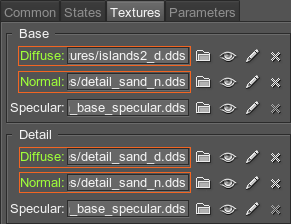
Base
A set of the textures for a base material:
Detail
A set of the textures for a detail material:
- Diffuse - detail material diffuse texture.
- Normal - detail material normal texture.
- Specular - detail material specular texture.
Additional
A set of additional textures:
- Ambient - environment modulation texture.
Parameters
The field represents parameters available for the material. All of the parameters have set default values, which can be replaced by your own ones. Availability of some parameters depends on the set States field values.
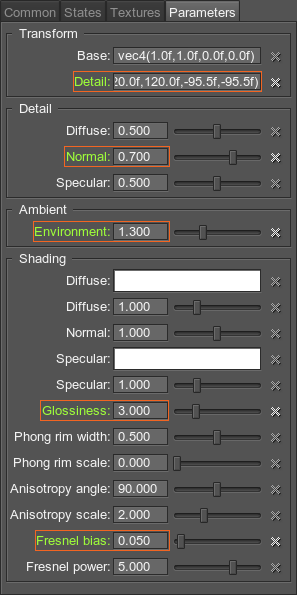
Bone offset
A constant, specifying an offset of the bone for one chain step. 1 by default.
Transform
Texture transformation parameters:
Auxiliary
Auxiliary rendering pass parameters:
- Color - auxiliary rendering pass multiplication color.
Detail
Detail material parameters:
Ambient
Ambient light parameters:
- Environment - environment lighting scale.
Shading
Shading parameters:
- Diffuse - diffuse texture color picker.
- Diffuse - diffuse texture intensity scale.
- Normal - normal texture intensity scale.
- Specular - specular texture color picker.
- Specular - specular term power.
- Glossiness - specular intensity scale.
- Phong rim width - width of Phong rim shading.
- Phong rim scale - scale of Phong rim shading.
- Fresnel bias - Fresnel bias value.
- Fresnel power - Fresnel term power.