控制设置
The Controls section of the Settings window allows setting the keyboard control keys and defining the mouse behavior. Settings窗口的Controls部分允许设置键盘控制键和定义鼠标行为。
注意
To configure controls, open the Settings window by choosing Window -> Settings in the main menu and select Runtime -> Controls section.要配置控件,请在主菜单中选择Window -> Settings,然后选择Runtime -> Controls部分,以打开Settings窗口。
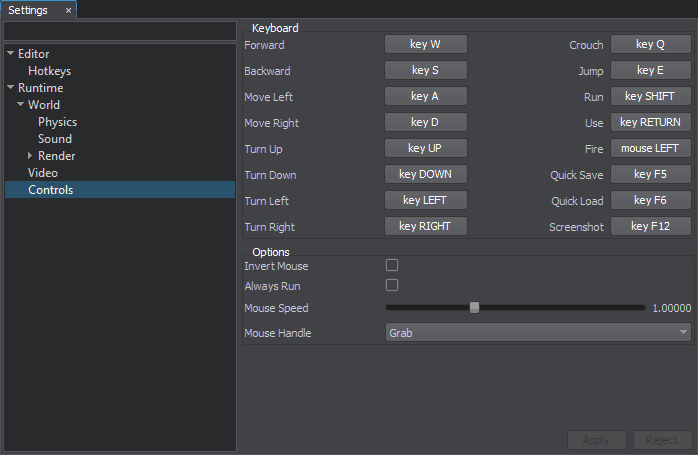
Controls settings window控制设置窗口
The following options are available:可以使用以下选项:
最新更新:
2022-10-10
Help improve this article
Was this article helpful?
(or select a word/phrase and press Ctrl+Enter)
