Volume Sphere
Volume sphere has adjustable radii along three axes, so it can take a shape of an ellipsoid. Spheres are used to create:
- Fog haze or mist that hides objects behind it. If spheres with fog intersect, denser fog is created.
- Spheres of light around point light sources, for example, a bulb or a candle. These spheres are visible when the light illuminates dust and other particles floating in the air. A light material is always rendered as a regular sphere.

Volume sphere with a light material around light sources
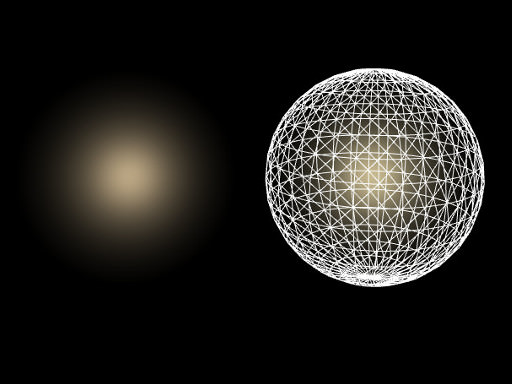
Volume sphere with a fog material
See also
ObjectVolumeSphere class
Sphere Options
| Radius |
Scale of the sphere along X, Y and Z axes respectively.
Notice
If a volume light material is assigned to a sphere, it cannot be of an ellipsoid shape. A sphere is rendered based only on the X-axis Radius value. If its radii along Y or Z axes are smaller, then the object is cut along them. |
|---|
Last update: 2017-07-03
Help improve this article
Was this article helpful?
(or select a word/phrase and press Ctrl+Enter)