Water
This section contains settings related to water rendering.
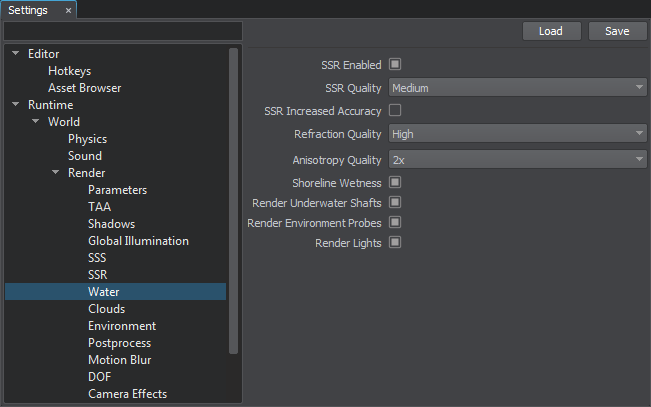
Water Settings
Last update: 2017-12-21
Help improve this article
Was this article helpful?
(or select a word/phrase and press Ctrl+Enter)








