资源编辑器
警告
ResourceEditor tool is deprecated and no longer supported. We can't guarantee the stable work of the tool.
资源编辑器是一个独立的应用,此应用由数个模块组成包括用于查看,检查导出网格及用于生成纹理的功效的一种工具。这些模块可通过使用ResourceEditor窗口顶部的标签进行切换。
注意
ResourceEditor 仅在所有支持平台的OpenGL 模式下运行。
注意
为了加速Windows中NVIDIA's G80上的ResourceEditor,需要NVIDIA's控制面板上选择Single display表现模式。如果您有多台监测器,那就需要您将ResourceEditor添加到面板的Program Settings标签上,并为其选择Single display选项。
全局视图设置
ResourceEditor的基础设置以及与相机相关的设置可通过点击窗口右上角的Settings按钮进行调整。
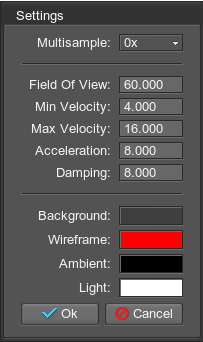
ResourceEditor 设置
|
|
导航
导航按钮:
- 鼠标左键 — 随处移动。
- 鼠标中间键 — 追踪。
- 鼠标右键 / 滚动轮 — 靠近/远。
- W — 向前移动。
- S — 向后移动。
- A — 向左移动。
- D — 向右移动。
- E — 向上移动。
- Q — 向下移动。
全局热键
在所有ResourceEditor模块中,有些热键具有相同的含义:
- ALT+1 — 转换到MeshViewer(网格观察器).
- ALT+2 — 转换到 NormalCombiner(法线组合器)
- ALT+3 — 转换到 NormalMapper(法线映射)。
- ALT+4 — 转换到 AmbientMapper(环境映射)。
- ALT+5 — 转换到AlphaMapper(Alpha映射)。
- F1 — 显示基于模块的帮助。
最新更新: 2017-12-21
Help improve this article
Was this article helpful?
(or select a word/phrase and press Ctrl+Enter)