Panoramic Rendering
With panoramic rendering you can get impressive 180 or even 360 degree panoramas on one monitor. To increase the total resolution of the rendered image, this viewport can be spanned across several monitors, if required.
Panoraminc Rendering Modes#
The following rendering modes are supported:
- 180 or 360 degree panorama with curved edges
- 180 or 360 degree linear panorama without distortion at the edges
- 180 or 360 degre fisheye (spherical panorama)
Curved Panorama#

Linear Panorama#
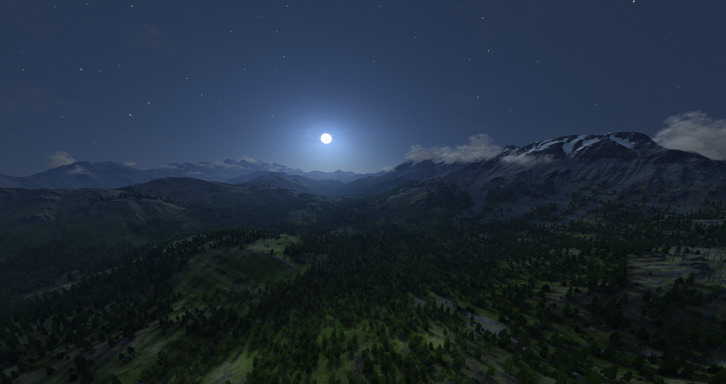
Fisheye#

How Panoramic Rendering Works#
During panoramic rendering 4 viewports are seamlessly stitched into one for extra-wide field of view. Images are overlapped and blended along the border shown below.
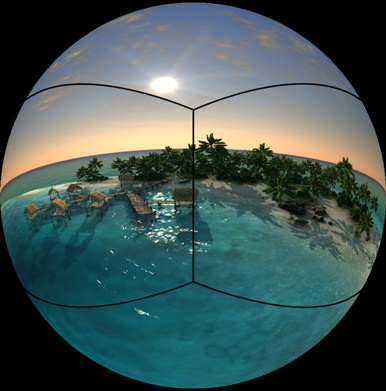
Enabling Panoramic Rendering#
To enable panoramic rendering for your application, open the console and run the render_panorama command with the required panoramic mode. For example, to enable 180 degree panorama with curved edges:
Unigine~# render_panorama 1- Multi-monitor plugins (AppWall, AppSurround, AppProjection)
- Stereo 3D
When panoramic rendering is enabled, the camera's Field of view option is not applicable.
Multi-Monitor Mode#
It is also possible to span panorama across several identical monitors (only) in the fullscreen mode without decorations. For that, you need to specify on the start-up:
- The summed resolution of two displays (for example, for two 1280x1024 displays, that would be 2560x1024)
- video_fullscreen 2
For example (do not forget to specify other required start-up options):
main_x64.exe -video_mode -1 -video_width 2560 -video_height 1024 -video_fullscreen 2
