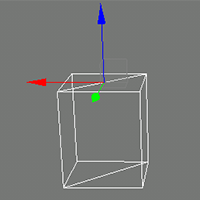Меш-декаль (Mesh Decal)
A Mesh Decal is a decal based on the arbitrary .mesh file and projected onto a surface by means of the orthographic projection.Меш-декаль (Mesh Decal) - это декаль на основе произвольного файла .mesh, содержащего геометрию (меш), которая проецируется на поверхность с помощью ортогональной проекции .
The decals are always of the same size regardless of the projection box location relatively to the projection surface.Декали всегда имеют одинаковый размер независимо от расположения коробки проекции относительно поверхности проецирования.
Смотрите также
Mesh RequirementsТребования к мешу#
The mesh used for projection onto a decal comply with the following requirements:Меш, используемый для проецирования на декаль, должен соответствовать следующим требованиям:
-
The mesh shouldn't be two-sided or have any overlapping parts — this causes sorting artifacts. The mesh, however, may be curved in order to be applied to the sides of the object onto which it is projected by enabling the Screen Projection option.Меш не должен быть двусторонним или иметь перекрывающиеся части — это вызывает артефакты сортировки. Однако меш может быть изогнут, чтобы его можно было нанести на стороны объекта, на который он проецируется, включив опцию Screen Projection.

 Mesh used for projection has overlapping parts of surface that cause artifactsМеш, используемый для проецирования, имеет перекрывающиеся части поверхности, что вызывает артефактыAny unnecessary surfaces are cut off the mesh to have it projected correctlyВсе ненужные поверхности отрезаны, чтобы меш проецировался корректно
Mesh used for projection has overlapping parts of surface that cause artifactsМеш, используемый для проецирования, имеет перекрывающиеся части поверхности, что вызывает артефактыAny unnecessary surfaces are cut off the mesh to have it projected correctlyВсе ненужные поверхности отрезаны, чтобы меш проецировался корректно - The mesh triangles should be as close to regular as possible — don't use triangles with one side significantly less than the other two sides.Треугольники меша должны быть как можно ближе к правильной форме — не используйте треугольники, у которых одна сторона значительно меньше двух других сторон.
- A source mesh should have less than 10,000 polygons.Исходный меш должен содержать менее 10 000 полигонов.
- The mesh that is used for projection should contain a single surface. If the mesh contains several surfaces, only the one with the 0 index will be used. Thus, the area of the decal will differ from the initial mesh.Меш, используемый для проецирования, должен иметь одну единственную поверхность. В случае, если меш состоит из нескольких поверхностей, будет использоваться только одна с индексом 0. Таким образом, площадь декали будет отличаться от исходной сетки.
Creating a Mesh DecalСоздание меш-декали#
To create a Mesh Decal:Чтобы создать Mesh Decal:
On the Menu bar, choose Create -> Decal -> Mesh.В меню выберите Create -> Decal -> Mesh.

In the file dialog window that opens, choose a mesh for the decal that is in line with the mesh requirements:В открывшемся диалоговом окне файла выберите меш для декали, который соответствует требованиям к мешу:

Press the OK button and place the decal somewhere in the world (for the decal to be projected, the mesh should intersect the surface).Нажмите OK и поместите декаль где-нибудь в мире (чтобы декаль проецировалась, меш должен пересекать поверхность).

Editing a Mesh DecalРедактирование меш-декали#
In the Node tab of the Parameters window, you can adjust the following parameters of the Mesh Decal: На вкладке Node окна Parameters вы можете настроить следующие параметры Mesh Decal:

Decal MeshПараметры меш-декали#
Projection parameters of the Mesh Decal:Параметры проекции Mesh Decal:
| Radius | The height of the projection box along the Z axis, in units.Высота проекции по оси Z в единицах.
|
||||
|---|---|---|---|---|---|
| Mesh | Path to the .mesh file on which the decal is based.Путь к файлу .mesh, на котором основана декаль. |
Decal CommonОбщие параметры декалей#
Parameters common for all types of decals:Параметры общие для всех типов декалей:
Bit MasksБитовые маски#
| Viewport Mask | A Viewport mask, specifying if the decal can be seen in the camera's viewport. Viewport маска, определяющая, будет ли декаль видна в окне просмотра камеры. |
|---|---|
| Intersection Mask | The decal's Intersection mask is used paired with the cutout intersection mask of clutters and grass to cut out the clutter or grass in the areas of intersection with the decal (e.g. can be used to remove grass from the surface of a road projected using decal).Intersection маска декали, используется в паре с маской Cutout Intersection у клаттера или травы для удаления элементов клаттера или травы в местах пересечения с декалью (например, может использоваться для удаления травы с поверхности дороги, проецируемой с помощью декали). |
Visibility ParametersПараметры видимости#
Parameters controlling decal's visibility:Параметры, управляющие видимостью декали:
| Min Visibility | A minimum visibility distance, starting at which the decal begins to fade in and then becomes completely visible, in units.Минимальное расстояние видимости, начиная с которого декаль начинает плавно появляться, а затем становится полностью видимой, в единицах. |
|---|---|
| Min Fade | A minimum fade-in distance, across which the decal smoothly becomes visible due to the alpha fading. It is counted starting from the minimum visibility distance value, in units.Минимальное расстояние постепенного появления, на котором декаль плавно становится видимой благодаря альфа-затуханию (alpha fade). Считается, начиная с минимального значения дальности видимости в единицах. |
| Max Visibility | A maximum visibility distance, starting at which the decal begins to fade out until becomes completely invisible, in units.Максимальное расстояние видимости, начиная с которого декаль начинает исчезать, пока не станет полностью невидимой, в единицах. |
| Max Fade | A maximum fade-out distance, across which the decal smoothly becomes invisible due to the alpha fading. It is counted starting from the maximum visibility distance value, in units.Максимальное расстояние затухания, на котором декаль плавно становится невидимой благодаря альфа-затуханию (alpha fade). Считается, начиная с максимального значения дальности видимости в единицах. |
| Opacity | Opacity of the decal. This parameter enables you to control whether the decal should be semi-transparent or fully opaque (by the value of 1).Непрозрачность декали. Этот параметр позволяет контролировать, должна ли декаль быть полупрозрачной или полностью непрозрачной (когда установлено значение 1). |
Setting a MaterialУстановка материала#
Информация, представленная на данной странице, актуальна для версии UNIGINE 2.19.1 SDK.