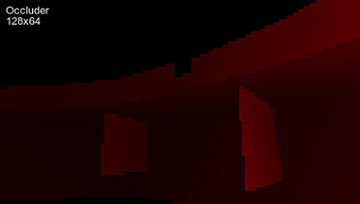Occluder Mesh
Occluder Mesh is an occluder which is based on an arbitrary mesh. Occluder Mesh is used to cull objects' surfaces, bounds of which are not visible behind it. The surfaces behind the occluder are not sent to the GPU, thereby saving performance.Occluder Mesh - это окклюдер, основанный на произвольной сетке. Occluder Mesh используется для отсечения поверхностей объектов, границы которых не видны за ним. Поверхности за окклюдером не отправляются на графический процессор, что снижает производительность.
- If any part of the bound of the object's surface is visible behind the occluder, the surface will not be culled.Если какая-либо часть границы поверхности объекта видна за окклюдером, поверхность не будет отбракована.
- By default, shadows from the occluded objects remain visible. To disable shadows rendering, run the console command render_occluders_shadows 1.По умолчанию тени от закрытых объектов остаются видимыми. Чтобы отключить отрисовку теней, запустите консольную команду render_occluders_shadows 1.
See alsoСмотрите также#
- General information on OccluderОбщая информация о Occluder
- The WorldOccluderMesh class to manage mesh occluders via APIКласс WorldOccluderMesh для управления окклюдерами сетки через API
- The sample <UnigineSDK>/data/samples/worlds/occluder_01Сэмпл <UnigineSDK>/data/samples/worlds/occluder_01
Creating Occluder MeshСоздание Occluder Mesh#
Before adding Occluder Mesh to a scene, you should prepare a mesh, on which this Occluder Mesh will be based. Such mesh is created separately and should be as simple as possible: it should contain the minimum number of polygons.Перед добавлением Occluder Mesh в сцену вы должны подготовить сетку, на которой будет основан этот Occluder Mesh. Такая сетка создается отдельно и должна быть максимально простой: она должна содержать минимальное количество полигонов.
When the mesh is prepared, you can add Occluder Mesh to the scene via UnigineEditor:Когда сетка подготовлена, вы можете добавить в сцену Occluder Mesh через UnigineEditor:
- Run the project with UnigineEditor.Запустите проект с UnigineEditor.
-
On the Menu bar, click Create -> Optimization -> Occluder Mesh.В меню выберите Create -> Optimization -> Occluder Mesh.

- In the file dialog window, choose a mesh (*.mesh), on which the occluder will be based.В диалоговом окне файла выберите сетку (*.mesh), на которой будет основан окклюдер.
- Place the Occluder Mesh in the world and specify the required parameters for it.Поместите Occluder Mesh в мир и укажите для него необходимые параметры .
ExampleПример#
For example, if you have a building that occludes some objects' surfaces, you should prepare a simplified mesh to be used as a base for the Occluder Mesh instead of using the detailed mesh.Например, если у вас есть здание, которое закрывает поверхности некоторых объектов, вы должны подготовить упрощенную сетку, которая будет использоваться в качестве основы для Occluder Mesh, вместо использования подробной сетки.
Editing Occluder MeshРедактирование Occluder Mesh#
In the Node tab of the Parameters window, you can adjust the following parameters of Occluder Mesh:На вкладке Node окна Parameters вы можете настроить следующие параметры Occluder Mesh:

| Distance |
Distance between the camera and the bounding box of the occluder, exceeding which the Occluder Mesh becomes disabled.Расстояние между камерой и ограничивающим прямоугольником окклюдера, превышение которого Occluder Mesh отключается. For example, you should disable the occluder at a certain distance if it stops hiding the objects and their surfaces, in order to increase performance.Например, вы должны отключить окклюдер на определенном расстоянии, если он перестает скрывать объекты и их поверхности, чтобы повысить производительность. By default, the inf value is used.По умолчанию используется значение inf. |
|---|
Loading a New MeshЗагрузка новой сетки#
To load a new mesh on which Occluder Mesh will be based:Чтобы загрузить новую сетку, на которой будет основан Occluder Mesh:
- In the World Occluder Mesh section of the Node tab, press
 .В разделе World Occluder Mesh вкладки Node нажмите
.В разделе World Occluder Mesh вкладки Node нажмите  .
. - In the file dialog window that opens, choose the required mesh and press OK.В открывшемся диалоговом окне файла выберите нужную сетку и нажмите OK.
Saving the Current MeshСохранение текущей сетки#
To save the current mesh on which the occluder is based:Чтобы сохранить текущую сетку, на которой основан окклюдер:
- In the World Occluder Mesh section of the Node tab, press
 .В разделе World Occluder Mesh вкладки Node нажмите
.В разделе World Occluder Mesh вкладки Node нажмите  .
. - In the file dialog window that opens, specify a name for the mesh and press OK.В открывшемся диалоговом окне файла укажите имя меша и нажмите OK.
Информация, представленная на данной странице, актуальна для версии UNIGINE 2.19.1 SDK.