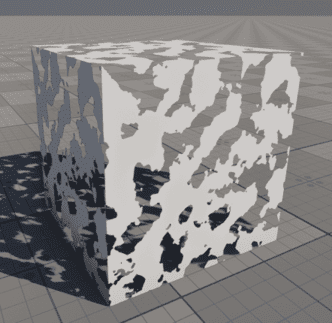Step Node

Description
Implements a step function:
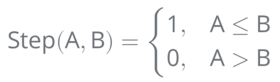
- Outputs 1 if a value or vector component of A is less or equal than the value or corresponding vector component of B
- Outputs 0 if a value or vector component of A is greater than the value or corresponding vector component of B
Usage Examples
Dissolving effect
The following material graph demonstrates how to use the Step node to create a binary mask from a noise texture. The noise values are compared against a fill_percent threshold, outputting 0 or 1 to define transparent and opaque regions. This mask is used to control the material's Opacity, making areas above the threshold visible.
Notice
The Mesh Alpha Test PBR material type is used in this example.
The information on this page is valid for UNIGINE 2.20 SDK.
Last update:
04.04.2025
Помогите сделать статью лучше
Была ли эта статья полезной?
(или выберите слово/фразу и нажмите Ctrl+Enter