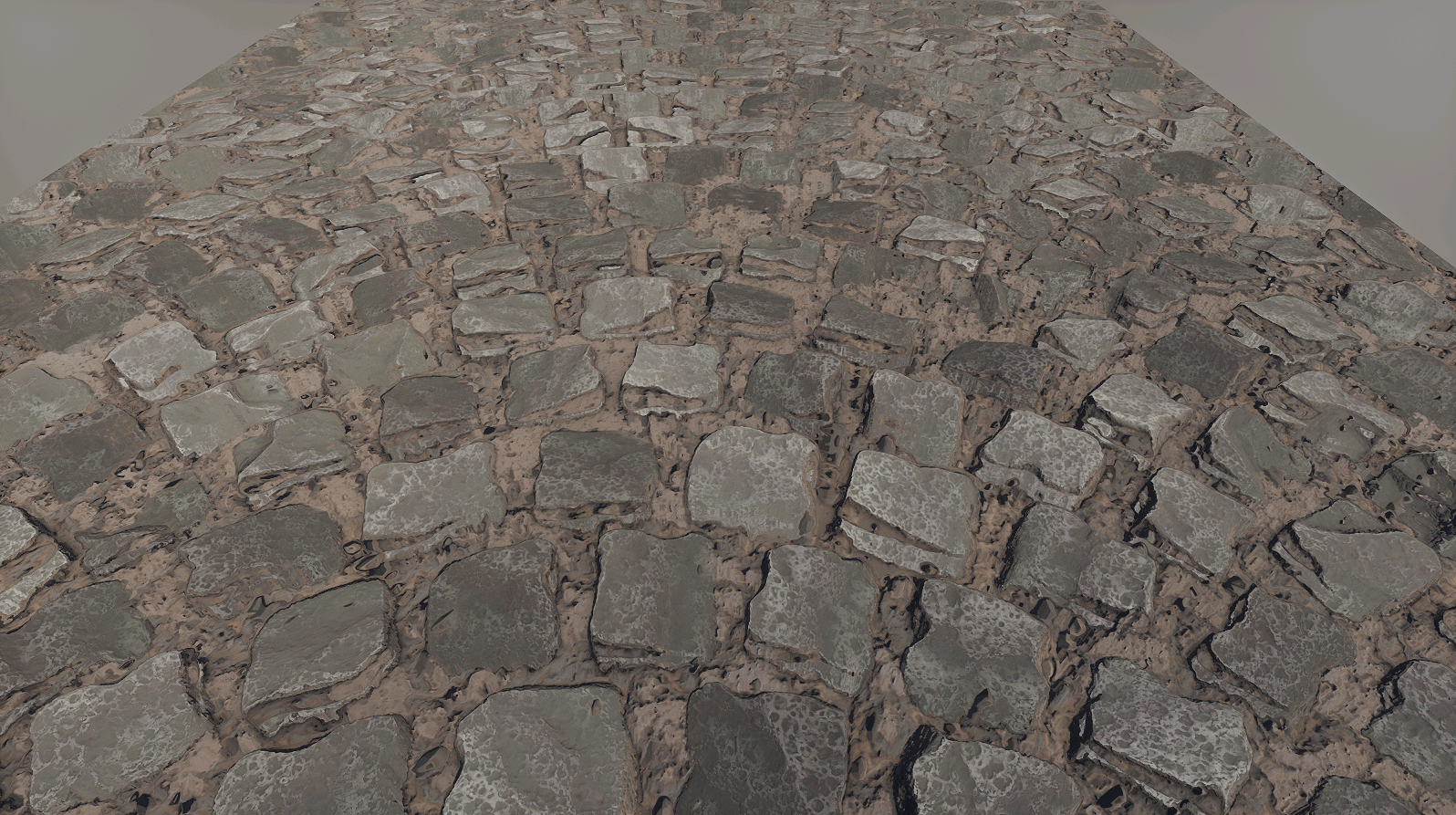Parallax Simple Node

Description
This node calculates the offsetted UV with a parallax effect for a certain UV channel.
- UV - input UV to which the parallax effect is to be applied.
- Height Texture - heightmap texture, where R channel stores concavity values. Black - maximum concavity, white - no parallax effect is applied.
- Height - height value (in meters) to which the surface is to be deepened visually if the corresponding texel of the heightmap is black.
Usage Examples
Example 1
The graph illustrates the material for creating a cobblestone pathway.
If you need a more flexible effect (more layers, noise adjustment, UV tiling and offset), use the Parallax Occlusion Mapping node, but in most cases Parallax Simple node is enough.
The information on this page is valid for UNIGINE 2.20 SDK.
Last update:
04.04.2025
Помогите сделать статью лучше
Была ли эта статья полезной?
(или выберите слово/фразу и нажмите Ctrl+Enter