Refraction Raymarched Node
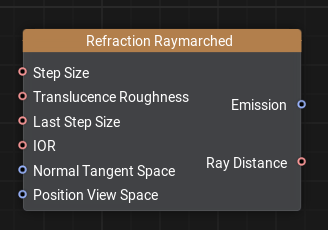
Description
Provides simulation of refractive material features using screen-space ray marching. Can be used for materials like glass, water, ice, or other transparent and translucent surfaces. You can find usage examples for this node in the Glass material graph sample (see Blended Refractive Material for Thick Glass and Blended Refractive Material for Thin Glass)
Ports
| Name | Description | |
|---|---|---|
 | Step Size | Defines the texture sampling step; controls the precision of ray marching (smaller values result in higher accuracy). |
 | Translucence Roughness | Adjusts light scattering inside the material (0 = clear, higher = blurrier). |
 | Last Step Size | Sampling step used in the final phase of ray marching, helping to improve precision near intersections with scene geometry. |
 | IOR | Defines how much light bends when passing through the material (Index of Refraction). |
 | Normal Tangent Space | Tangent-space surface normals used to distort the refraction effect across the material. |
 | Position View Space | Position of the fragment in View space (relative to the camera). Used as the ray origin for screen-space refraction. |
 | Emission | Outputs the refracted scene color. This result should be connected to the Emission input of the Material node to display the distorted background as seen through the refractive surface. |
 | Ray Distance | Distance traveled by the refracted ray from its origin to the point of intersection. |
 | Intersection Screen UV | Screen-space UV coordinates at the intersection point between the refracted ray and the background. |
 | Refraction Screen UV Offset | Offset applied to screen-space UVs due to refraction. Can be used to create distortion effects. |
The information on this page is valid for UNIGINE 2.20 SDK.
Last update:
04.04.2025
Помогите сделать статью лучше
Была ли эта статья полезной?
(или выберите слово/фразу и нажмите Ctrl+Enter