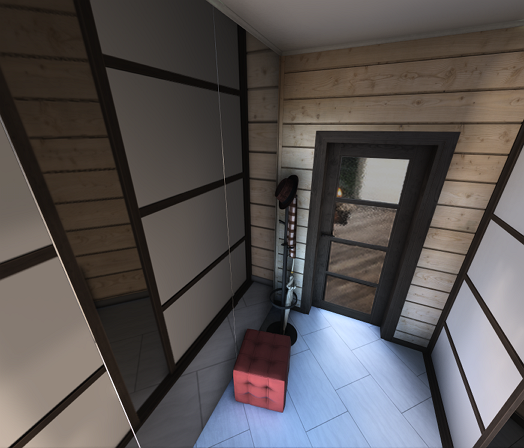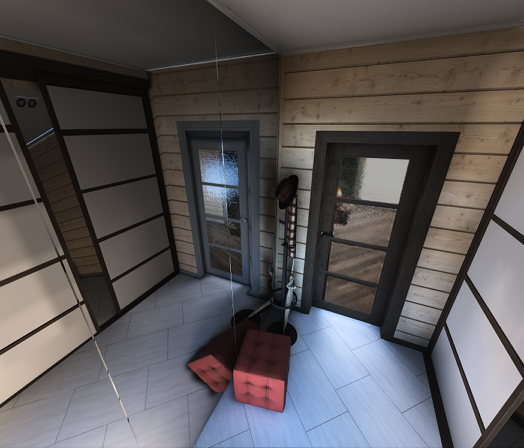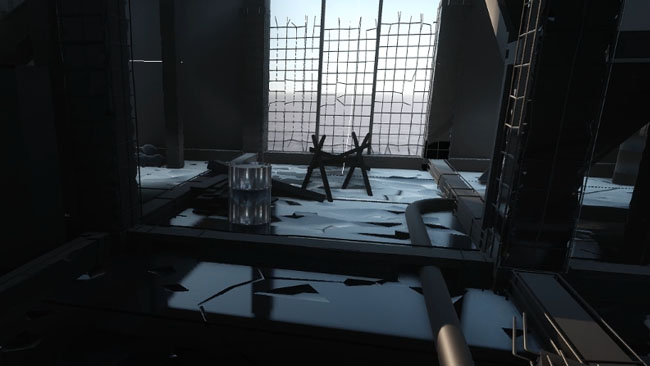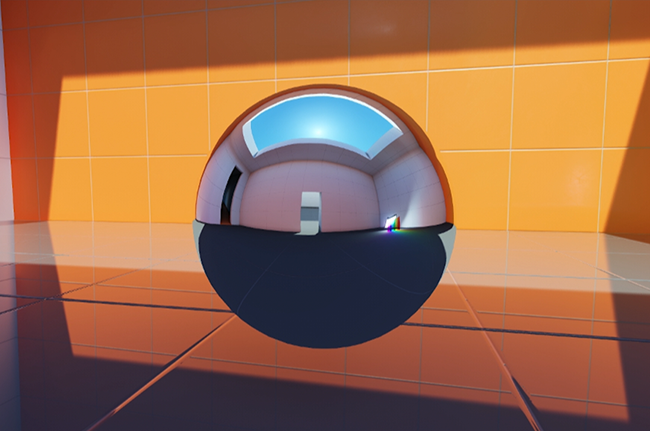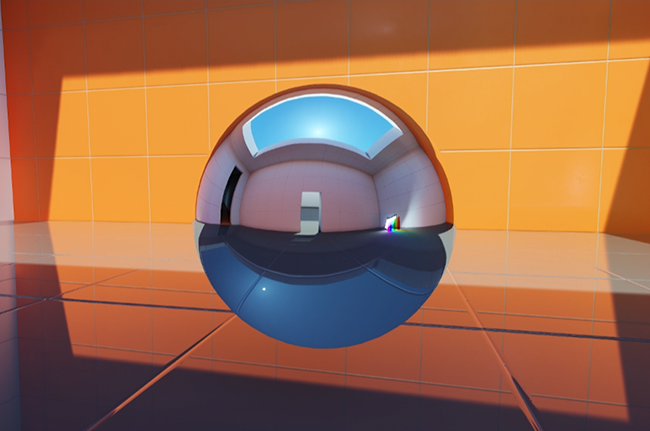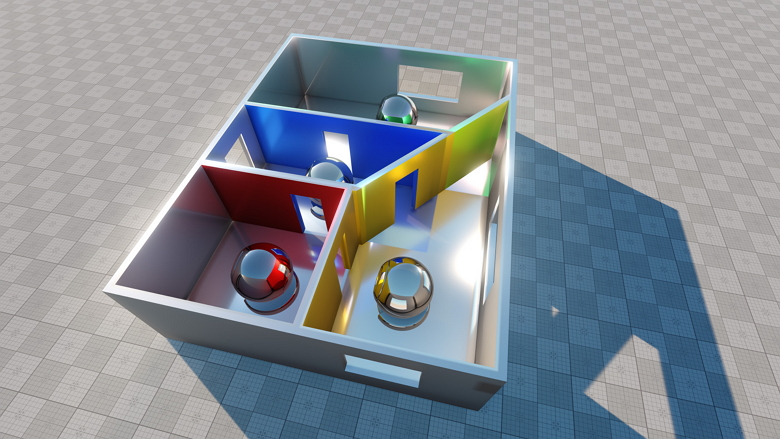Источники Environment Probes
Environment Probe represents a reflection volume that stores a cubemap texture (pre-baked or dynamically changing each frame) to be rendered on reflective surfaces.Environment Probe представляет объем отражения, в котором хранится текстура кубической карты (предварительно запеченная или динамически изменяющаяся для каждого кадра) для визуализации на отражающих поверхностях.

See AlsoСмотрите также#
- Light baking is available via code by using the BakeLighting Class.Запекание освещения доступно через код с использованием класса BakeLighting.
- Video Tutorial: Global Illumination. Видеоурок: глобальное освещение .
- Quick video guide: How To Bake Reflections to Environment Probes.Краткое видео-руководство: Как запекать отражения в Environment Probes .
Cubemap ReflectionsКубическая карта отражений#
The primary application of Environment Probes is providing cube-mapped reflections.Основное применение Environment Probes - отображение отражений на основе кубических карт.
The Projection Shape defines the type of projection to be used by the Environment Probe:Projection Shape определяет тип проекции, которая будет использоваться Environment Probe:
- Box projection - the cubemap is projected onto a box shape defined by the Box Projection Size parameter of the probe.Box projection - кубическая карта проецируется на прямоугольную форму, определяемую параметром Box Projection Size.
- Spherical projection - the cubemap is projected onto a spherical shape.Spherical projection - кубическая карта проецируется на сферическую форму.
Spherical Environment Probes can be subject to Parallax effect controlled by the corresponding parameter. With the value of 0 the reflection shall be projected onto an infinitesimally far sphere, the value of 1 corresponds to the actual probe's bounding sphere defined by the Attenuation Distance parameter taking into account the viewer's perspective.Сферический Environment Probe может подвергаться эффекту Parallax, управляемому соответствующим параметром . При значении 0 отражение должно проецироваться на бесконечно удаленную сферу, значение 1 соответствует фактической ограничивающей сфере Environment Probe, определенной параметром Attenuation Distance с учетом перспективы наблюдателя.
The Baking Settings of the probe determine the type of reflections. Настройки запекания Environment Probe определяют тип отражений.
Static ReflectionsСтатические отражения#
An Environment Probe with the Dynamic option disabled provides static reflections — the same cubemap is used until it is re-baked or replaced.Environment Probe с отключенной опцией Dynamic обеспечивает статические отражения - та же кубическая карта используется до тех пор, пока она не будет перепечена или заменена.
You can specify a custom cubemap texture for the probe or bake it from the environment by using the Bake Lighting tool. For this purpose, a set of preparations is needed:Вы можете указать собственную текстуру кубической карты для Environment Probe или запечь ее из окружения с помощью инструмента Bake Lighting. Для этого понадобится набор препаратов:
- Select the Static Lighting Mode for surfaces that should be visible in baked reflections or enable the Bake to Environment Probe option for surfaces in Advanced Lighting Mode. Disable it for dynamic objects.
For selective group-based visibility of objects, adjust the Viewport Masks. A surface will be visible in reflections only if its Viewport Mask matches the Reflection Viewport Masks of the Environment Probe.Включите параметр Bake to Environment Probe, чтобы поверхности были видны в запеченных отражениях. Отключите его для динамических объектов. (Br) Для выборочной групповой видимости объектов отрегулируйте
For selective group-based visibility of objects, adjust the Viewport MaskViewport Masks соответствует Reflection Viewport Masks of the Environment Probe. - For light sources that should be reflected, select the Static mode. Dynamic lights will be ignored.Для источников света , которые должны отражаться, выберите режим Static. Индикаторы Dynamic игнорируются.
- Check Grab by Bake Lighting in the probe's Baking Settings. Adjust other settings, such as the desired cubemap resolution and the supersampling multiplier.Установите флажок Grab by Bake Lighting в настройках запекания датчика. Отрегулируйте другие параметры, такие как желаемое разрешение кубической карты и множитель суперсэмплинга.
- Open the Bake Lighting window.Откройте окно Bake Lighting.
- Enable Bake Environment Probes.
ПримечаниеEnable Automatic Rebake option to make cubemaps for static Environment Probes be automatically rebaked every time you make changes to their settings and transformation.Включите Bake Environment Probes.Enable Automatic Rebake option to make cubemaps for static Environment Probes be automatically rebaked every time you make changes to their settings and transformation.Enable Automatic Rebake option to make cubemaps for static Environment Probes be automatically rebaked every time you make changes to their settings and transformation.
- Select the Number of Bounces, i.e. the reflection depth. Выберите Number of Bounces, то есть глубину отражения.
- Start baking process by clicking Bake All Lighting and wait for it to finish.Запустите процесс запекания, нажав Bake All Lighting, и дождитесь его завершения.
- Upon completion, the generated cubemap will be saved in the bake_lighting/env_probes folder and assigned to the Environment Probe.По завершении сгенерированная кубическая карта будет сохранена в папке bake_lighting/env_probes и назначена на Environment Probe.
Dynamic ReflectionsДинамические отражения#
Dynamic reflections imply the cubemap of an Environment Probe is grabbed each frame. This mode may make a massive load on the processing unit, so accurate adjustment of the Baking Settings is recommended.Динамические отражения подразумевают, что кубическая карта Environment Probe захватывается каждый кадр. Этот режим может сильно нагружать процессор, поэтому рекомендуется точная настройка параметров запекания.
To make an Environment Probe cast dynamic reflections, perform the following:Чтобы сделать динамическое отражение Environment Probe, выполните следующие действия:
- Check the Dynamic option for the probe.Отметьте опцию Dynamic для Environment Probe.
- Adjust the desired Resolution of the cubemap, supersampling and other Baking Settings.Отрегулируйте желаемое разрешение кубической карты, суперсэмплинга и других настроек запекания.
- Pay attention to the Faces Per Frame parameter defining the number of faces of the cubemap rendered each frame. Rendering six faces each frame may significantly affect the performance, so you can spread this number over several frames in a row.Обратите внимание на параметр Faces Per Frame, определяющий количество граней кубической карты, отображаемых в каждом кадре. Отрисовка шести граней в каждом кадре может значительно повлиять на производительность, поэтому вы можете распределить это число на несколько кадров подряд.
- Enable the Dynamic Reflections option: Rendering -> Features -> Dynamic ReflectionsВключите опцию Dynamic Reflections: Rendering -> Features -> Dynamic Reflections
Additional FeaturesДополнительные возможности#
Ambient LightingОкружающее освещение#
By default, Environment Probes are used for reflections only, as for lighting, it is recommended to simulate it using Voxel Probes and lightmaps. However, cube-mapped ambient lighting by environment probes is available as well.По умолчанию Environment Probes используется только для отражений, а для освещения рекомендуется моделировать его с помощью Voxel Probes и lightmaps . Однако также доступно кубическое отображение окружающего освещения с помощью Environment Probe.
You can benefit from this approach by enabling the Dynamic option for the Environment Probes to get simple real-time global illumination.Вы можете извлечь выгоду из этого подхода, включив опцию Dynamic для Environment Probes, чтобы получить простое глобальное освещение в реальном времени.

Additive BlendingAdditive Blending#
More flexibility in lighting control is available with the Additive Blending mode. You can use it to blend reflections of several Environment Probes together and control them separately.Больше гибкости в управлении освещением обеспечивает режим Additive Blending. Вы можете использовать его для объединения отражений нескольких Environment Probes вместе и управления ими по отдельности.

Use Sun ColorUse Sun Color#
An Environment Probe is subject to multiplication by the sun light color if the Use Sun Color option is enabled for it.Environment Probe подлежит умножению на цвет солнечного света, если для него включена опция Use Sun Color.
Cutout By ShadowCutout By Shadow#
In certain cases reflections baked into environment probes might be clearly seen in areas where they actually shouldn't, resulting in various artefacts that ruin the total look of your scene. This can be especially noticeable when you place environment probes in irregular shaped (non-squared) rooms. By using the Cutout By Shadow feature you can enable clipping of reflections occluded by obstacles.В некоторых случаях отражения, запеченные в источники Environment Probe, могут быть четко видны там, где они на самом деле не должны быть, что приводит к различным артефактам, которые портят общий вид вашей сцены. Это может быть особенно заметно при размещении источников Environment Probe в помещениях неправильной формы (не квадратной формы). Используя функцию Cutout By Shadow, вы можете включить отсечение отражений, закрытых препятствиями.
To use the feature, perform the following steps:Чтобы использовать эту функцию, выполните следующие действия:
- Create meshes that will serve as obstacles for reflections propagation (doorways, windows, etc.).Создайте сетки, которые будут служить препятствиями для распространения отражений (дверные проемы, окна и т.д.).
- Enable the Cast Environment Probe Shadows flag for surfaces of obstacles.Включите флаг Cast Environment Probe Shadows для поверхностей препятствий.
- Enable the Cutout By Shadow flag for the Environment Probe.Включите флаг Cutout By Shadow для Environment Probe.
- Bake the Environment Probe by using the Bake Lighting window. This will create a depth texture that will be assigned to the probe and define clipping of reflections.Запеките Environment Probe, используя окно Bake Lighting. Это создаст текстуру глубины, которая будет назначена датчику и определит отсечение отражений.
- Disable or delete the obstacles.Отключите или удалите препятствия.
Информация, представленная на данной странице, актуальна для версии UNIGINE 2.20 SDK.