生成地形和对象
As soon as you have added imagery and/or elevation, you are ready to generate a terrain.一旦您添加了照片和/或高程,您就可以生成地形了。
The Generation Settings panel is behind the Parameters panel and is accessible by switching the tabs.后面的Generation Settings面板Parameters面板,可以通过切换选项卡。

The items required to be set in order to start the terrain generation process, are highlighted red and displayed at the bottom.设置所需的物品为了启动地形生成过程,突出显示红色,底部显示。
Export AreaExport Area#
By default, all imported data are used to generate a terrain. It might take some time depending on the scope of your data.默认情况下,所有进口数据用于生成地形。它可能需要一些时间取决于您的数据的范围。
You can set boundaries for the export area to limit the generated terrain area.你可以设定界限的出口区域生成的地形限制区域。
Export WorldExport World#
Export World is a world where your terrain will be generated. If you have a world open in UNIGINE Editor, it would be set as the export world automatically. Otherwise, you'll need to (create and) select the world manually.Export World是一个世界,在那里你的地形将生成。如果你有一个世界开放UNIGINE Editor,它会被自动设置为出口世界。否则,您将需要手动选择世界。
Generating a Terrain生成地形#
As soon as you configured all settings, click the Generate button below and wait until the generation process is finished. A generated terrain is available in the selected world.配置完所有设置后,点击下面的Generate按钮,直到生成过程完成。生成的地形是在选定的世界上可用。
Switch to Sandworm Camera generated with a terrain to immediately observe the created terrain.切换到与地形一起生成的Sandworm Camera,立即观察创建的地形。
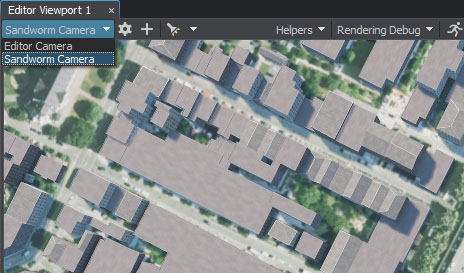
If the generation process takes too much time, you can cancel it by closing the generation window and reconfigure the settings.如果生成过程花费太多时间,您可以通过关闭生成窗口并重新配置设置来取消它。
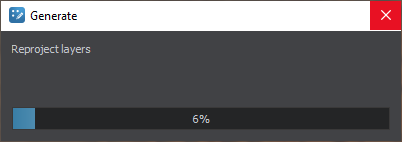
Generating Once Again再次生成#
Generate the terrain once again if you changed or added the data. You can also regenerate only the selected type of data.如果您更改或添加了数据,请再次生成地形。 您也可以只重新生成选定的数据类型。
If you changed anything in the generated assets manually (directly in UNIGINE Editor) and then regenerate them, all manual changes will be lost.如果你改变任何手动生成的资源(直接在UNIGINE Editor),然后重新生成它们,所有手动更改将丢失。
What Else还有什么#
- Frequently asked questions on Sandworm有关 Sandworm 的 常见问题
- Detailed information on all generation settings所有生成设置的详细信息
本页面上的信息适用于 UNIGINE 2.19 SDK.
