Streaming
This section contains settings related to resource streaming.本节包含与资源流有关的设置。
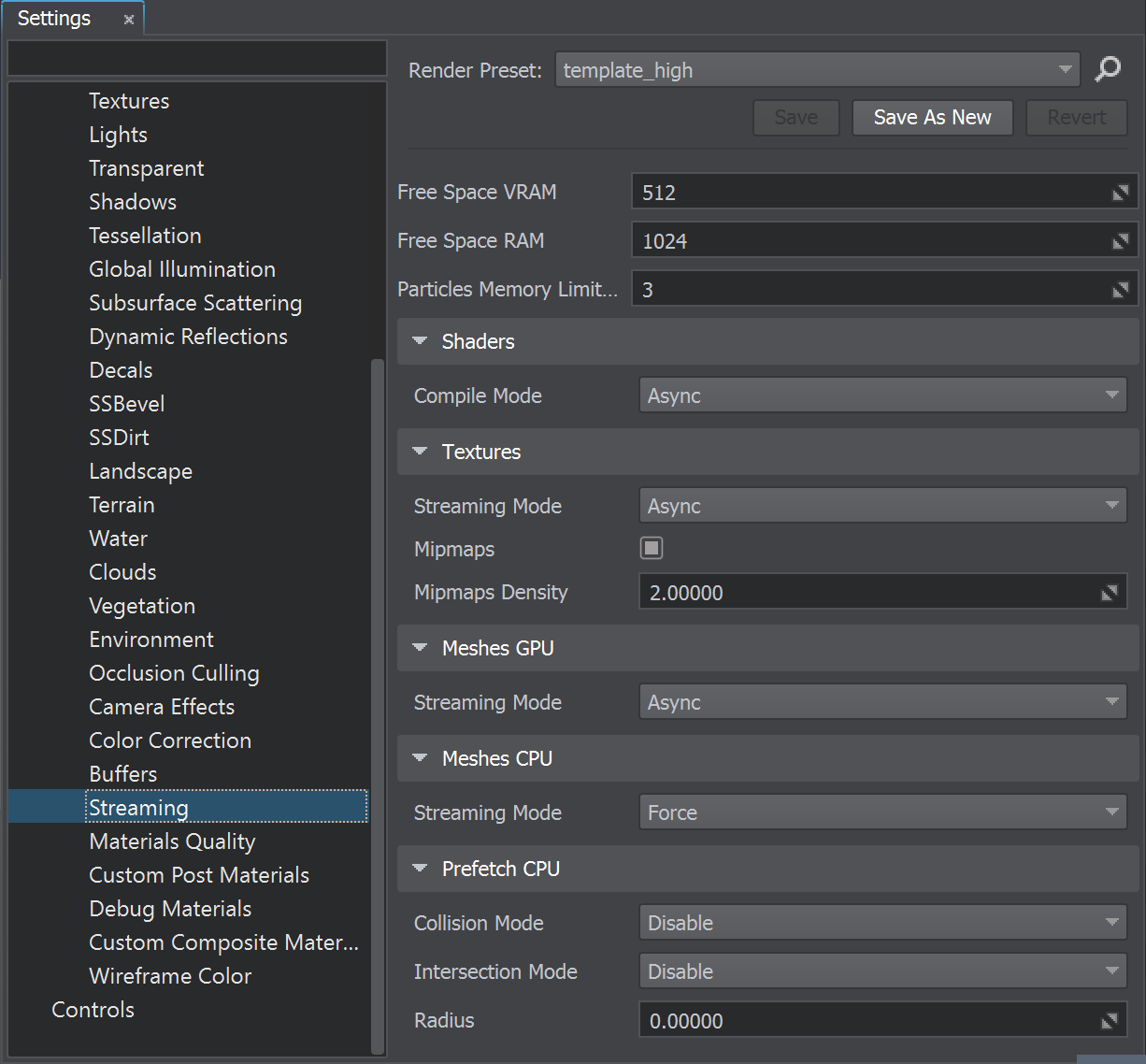
Streaming Settings流媒体设置
| Free Space VRAM | size of additionally reserved VRAM for allocations per frame, in bytes. 数值范围: [0, INT_MAX]. 默认值为 : 512. 通过控制台访问: render_streaming_free_space_vram (API控制) |
|---|---|
| Free Space RAM | size of additionally reserved RAM for allocations per frame, in bytes. 数值范围: [0, INT_MAX]. 默认值为 : 1024. 通过控制台访问: render_streaming_free_space_ram (API控制) |
| Usage Limit VRAM | percentage of the committed video memory available for streaming. If the streaming exceeds the VRAM usage limit, it will start using RAM for loading graphic resources. 数值范围: [10, 100]. 默认值为 : 80. 通过控制台访问: render_streaming_usage_limit_vram (API控制) |
| Usage Limit RAM | percentage of the committed memory available for streaming. If the streaming exceeds the RAM usage limit, the application will crash. 数值范围: [10, 100]. 默认值为 : 80. 通过控制台访问: render_streaming_usage_limit_ram (API控制) |
| Particles Memory Limit | cache memory limit for vertices of particle systems, in percentage of the total GPU memory. 注意 Setting a too low limit for a huge number of particle systems in the scene may lead to rendering only some of them. 数值范围: [0, 100]. 默认值为 : 3. 通过控制台访问: render_streaming_particles_memory_limit (API控制) |
ShadersShaders#
| Compile Mode | compilation mode for shaders that are used in the loaded world. The following modes are available:
通过控制台访问: render_shaders_compile_mode (API控制) |
|---|
Budgets#
| Loading | 通过控制台访问: render_streaming_budget_loading (API控制) |
|---|---|
| Textures Destroy | 通过控制台访问: render_streaming_budget_destroy_textures (API控制) |
| Meshes Destroy | 通过控制台访问: render_streaming_budget_destroy_meshes (API控制) |
注意
定期检查图形资源是否被修改,以便重新加载或删除。
TexturesTextures#
| Streaming Mode | streaming mode for textures. The following modes are available:
通过控制台访问: render_streaming_textures_mode (API控制) |
|---|---|
| Mipmaps | value indicating whether texture mipmap loading is enabled. 关 默认.
通过控制台访问: render_streaming_textures_mipmaps (API控制) |
| Mipmaps Density | density of mipmaps relative to the screen resolution. This value helps to define which mipmap should be loaded at the current moment. You can specify different values for different quality presets. 数值范围: [0.0f, 1000000.0f]. 默认值为 : 2.0f. 通过控制台访问: render_streaming_textures_mipmaps_density (API控制) |
Meshes GPUMeshes GPU#
| Streaming Mode | streaming mode for loading meshes to video memory (VRAM). The following modes are available:
通过控制台访问: render_streaming_meshes_mode_vram (API控制) |
|---|---|
| Memory Limit | 通过控制台访问: render_streaming_meshes_limit_vram (API控制) |
| Life Time | 通过控制台访问: render_streaming_meshes_life_time_vram (API控制) |
Meshes CPUMeshes CPU#
| Streaming Mode | streaming mode for loading meshes to memory (RAM). The following modes are available:
通过控制台访问: render_streaming_meshes_mode_ram (API控制) |
|---|---|
| Memory Limit | 通过控制台访问: render_streaming_meshes_limit_ram (API控制) |
| Life Time | 通过控制台访问: render_streaming_meshes_life_time_ram (API控制) |
Prefetch CPUPrefetch CPU#
| Collision Mode | mode of asynchronous pre-loading of meshes to memory before they are used. Pre-loading is available only for meshes, which have at least one surface with the Collision flag set. There are 2 modes of loading such meshes to RAM:
通过控制台访问: render_streaming_meshes_prefetch_collision (API控制) |
|---|---|
| Intersection Mode | mode of asynchronous pre-loading of meshes into memory before they are used. Pre-loading is available only for meshes, which have at least one surface with the Intersection flag set. There are 2 modes of loading such meshes to RAM:
通过控制台访问: render_streaming_meshes_prefetch_intersection (API控制) |
| Radius | radius within which meshes are pre-loaded into memory. The value should exceed the physics radius (for collisions) and/or the radius within which intersections are calculated. 数值范围: [0.0f, inf]. 默认值为 : 0.0f. 通过控制台访问: render_streaming_meshes_prefetch_radius (API控制) |
本页面上的信息适用于 UNIGINE 2.19 SDK.
最新更新:
2024-09-16
Help improve this article
Was this article helpful?
(or select a word/phrase and press Ctrl+Enter)
