里面有什么?
UNIGINE engine is a fully-featured 3D platform designed for creation of interactive virtual worlds with a photo-realistic quality. This powerful and extremely flexible solution is used for real-time simulation (transportation, military training, etc.), visualization (architecture, media installations, etc.) and game development. UNIGINE引擎是功能齐全的3D平台,旨在创建具有逼真的质量的交互式虚拟世界。这个功能强大且极为灵活的解决方案用于实时仿真(运输,军事训练等),可视化(体系结构,媒体安装等)和游戏开发。
However, UNIGINE is not some sort of application building constructor: it is a very robust, feature-rich, and optimized software library with a set of tools. So you will need some people in the team with programming skills (preferably C++) to utilize the UNIGINE power for your projects. Please also note that some features are optional, depending on the SDK edition (Community / Engineering / Sim).但是,UNIGINE并不是某种应用程序构建构造函数:它是一个非常健壮,功能丰富且经过优化的软件库,带有一组工具。因此,您团队中需要一些具有编程技能(最好是C ++)的人员才能将UNIGINE功能用于您的项目。另请注意,某些功能是可选的,具体取决于SDK版本(Community / Engineering / Sim)。

UNIGINE provides support for Windows and Linux. UNIGINE支持Windows和Linux。

For more details, see hardware requirements.有关更多详细信息,请参见硬件要求。
Renderer渲染器#
The UNIGINE image generator provides a near-photorealistic rendering of visual scenes based on sophisticated shading and lighting models, accurate atmosphere model, advanced special effects and lifelike post-processing. UNIGINE图像生成器基于复杂的阴影和照明模型,精确的气氛模型,高级特效和逼真的后期处理,为视觉场景提供了近乎真实感的渲染。

|
|
- Atmospheric light scattering for realistic simulation of the atmosphere用于真实模拟大气的大气光散射
- Excellent rendering of vast, detailed masses of vegetation出色地绘制了广阔而详细的植被
- Configurable forward and deferred rendering可配置的正向和延迟渲染
- Support for HLSL and UUSL languages for shaders支持着色器的HLSL和 UUSL 语言
- Support for DirectX 11/12 and Vulkan支持 DirectX 11/12 和 Vulkan
Image Output Schemas图像输出架构#

|
UNIGINE handles various image output schemas:UNIGINE处理各种图像输出模式:
|
-
Stereoscopic rendering in multiple modes, including native support for VR headsets:立体渲染具有多种模式,包括对VR头显的原生支持:
- Oculus Rift / Rift S / Quest / Quest 2 (with Oculus Link cable / Oculus Link wireless)Oculus Rift / Rift S / Quest / Quest 2 (带Oculus Link电缆/ Oculus Link无线)
- HTC Vive / Vive Pro / Focus / Cosmos
- Varjo VR-1 / VR-2 / VR-3 / XR-3 (with extended mixed reality support)Varjo VR-1 / VR-2 / VR-3 / XR-3 (扩展混合现实支持)
- Windows Mixed Reality (WMR)-compatible兼容Windows混合现实(WMR)
- OpenVR-compatible兼容OpenVR
- Multi-monitor rendering for video walls 用于视频墙的多显示器渲染
- Panoramic rendering, including fisheye mode 全景渲染,包括鱼眼模式
Scene Manager现场经理#
Built-in advanced scene manager is designed for handling virtual worlds of unprecedented scale filled with thousands of objects.内置的高级场景管理器旨在处理前所未有的虚拟世界,其中包含成千上万个对象。

|
|
- Support for geo-coordinates支持地理坐标
- Extremely fast intersection / line of sight tests极快的交叉点/视线测试
- Increased visibility distance增加可见距离
Built-in Objects内建物件#
UNIGINE provides a set of built-in objects allowing you to create a complex, dynamic virtual world: UNIGINE提供了一组内置对象,使您可以创建一个复杂的动态虚拟世界:
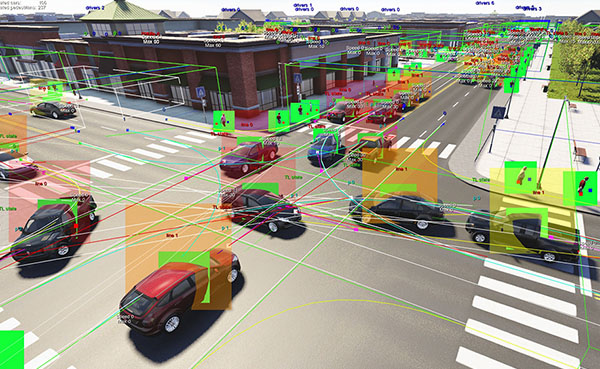
|
|
- World objects are invisible nodes used for world management 世界对象是用于世界管理的不可见节点
- Sound objects represent sound sources and reverberations 声音对象代表声源和混响
- Pathfinding objects represent objects used for pathfinding 寻路对象代表用于寻路的对象
Physics Engine物理引擎#
There is a built-in physics engine available. Please take into the account that it is designed primarily for "game-level" physics simulation: for accurate simulation of physical processes (e.g.: flight dynamics model) it is recommended to use the specialized solutions.有内置的物理引擎。请考虑到它主要是为“游戏级”物理模拟而设计的:为了精确模拟物理过程(例如,飞行动力学模型),建议使用专门的解决方案。

|
|
Application Programming Interfaces应用程序编程接口#
 |
You can choose among powerful UNIGINE APIs:
|
Input Systems输入系统#

|
UNIGINE handles various user input schemas:
We also offer our API for adding custom devices.We also offer our API for adding custom devices. Standard PC keyboards and miceMulti-touch screensGamepads and joysticksHead trackers6 DOF positioning devicesMotion capture systemsWe also offer our API for adding custom devices.UNIGINE处理各种用户输入模式:
We also offer our API for adding custom devices.我们还提供了用于添加自定义设备的API。 |
Audio System音响系统#
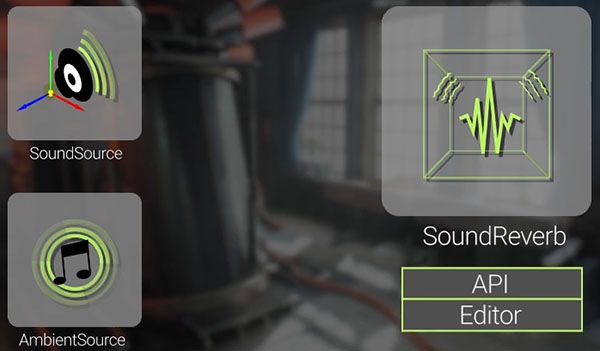
|
Multi-channel audio system with support for:支持以下功能的多声道音频系统:
|
Graphical User Interface图形用户界面#

|
There are several ways to implement GUIs in UNIGINE-powered applications:
|
Tools工具类#
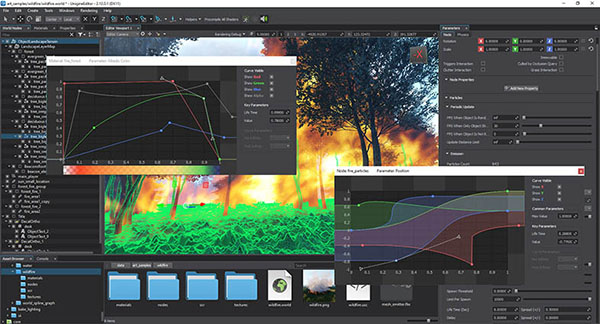
|
|
本页面上的信息适用于 UNIGINE 2.19 SDK.
