Creating Mirrors Using Viewports (Rendering to Texture) or a Standard Material
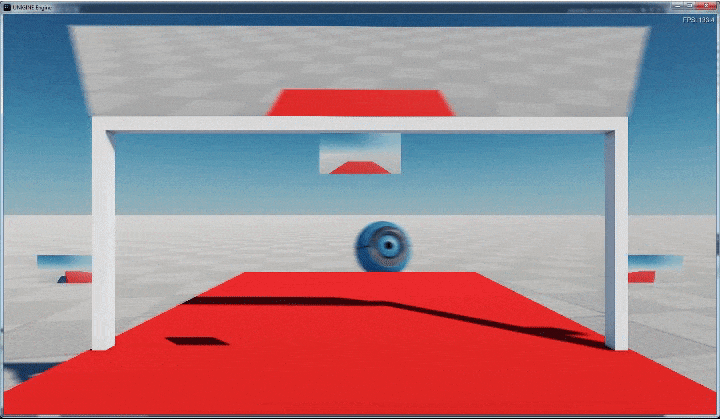
This example covers some aspects of using viewports and cameras as well as demonstrates 2 different ways of implementing mirrors:
- Using the planar reflection option of the standard mesh_base material.NoticePlanar reflections don't reflect each other and miss post-effects.
- Using the Viewport class to render an image from a certain camera to the RenderTarget interface and then setting the texture as albedo texture of the mirror material.
- 3 rearview mirrors implemented using viewport texture rendering
- large top rearview tilted mirror implemented using the planar reflection option of the mesh_base material.
- 2 modes:
- Single viewport for multiple cameras
- Separate viewport for each camera
- Keyboard control of car movement.
Using the Standard mesh_base Material#
You can create mirrors by simply using the planar reflection option the mesh_base material. The basic workflow here is as follows:
- Create a mesh, that is going to represent a mirror.
- Inherit a material from the mesh_base.
- For the new inherited material perform the following actions:
- Enable the planar reflection option for the new inherited material.
For metalness workflow:
For specular workflow:
- Set the value of the gloss parameter to 1.
- Set the value of the microfiber parameter to 0.
- Tune the reflection_pivot_rotation parameter to compensate rotation of the surface if any.
- Assign the new inherited material to the reflecting surface.
- Enable rendering of planar reflections using the render_reflection_dynamic console command.
Using Viewports (Rendering to Texture)#
Another way of creating mirrors is to use a viewport to render an image from a camera placed behind the mirror to a texture and set it as albedo texture for the material of the reflecting surface. This approach can also be used to create various portals or monitors showing an image from a certain camera etc. The basic workflow here is as follows:
- Create a mesh, that is going to represent a mirror.
- Inherit a material from the mesh_base.
- Create a camera and set its projection and modelview matrices (in case of implementing a mirror the camera should be placed behind the mirror looking in the direction of the normal to the reflecting surface).
- Create a 2D texture to render the image from the camera to.
- Create a viewport to render the image from the camera to the texture.NoticeIt is recommended to use a separate viewport for each camera. In case of using several cameras with a single viewport rendering of screen-space effects should be disabled to avoid artefacts (See the render_screen_space_effects console command).
- Save current render state and change necessary settings.
- Render an image from the camera to the texture using the renderTexture2D() method of the Viewport class.
- Restore the previously saved render state.
- Set the texture as albedo texture for the material of the reflecting surface.
Using Both Approaches to Create Mirrors for a Car#
First let us declare our Car class and all necessary variables and constants.
#pragma once
// Car.h
#ifndef __CAR_H__
#define __CAR_H__
#include <UnigineEngine.h>
#include <UnigineObjects.h>
#include <UnigineMaterials.h>
#include <UnigineViewport.h>
#include <UnigineEditor.h>
#include <UnigineGame.h>
#include <UnigineRender.h>
enum
{
MODE_VIEWPORT_SINGLE = 0, // use a single viewport for multiple cameras
MODE_VIEWPORT_MULTIPLE // use a separate viewport for each camera
};
const float MOVING_SPEED = 10.0f; // speed of objects movement
const float DELTA_ANGLE = 60.0f; // delta angle of objects rotation
const int ASPECT_RATIO = 2; // aspect ratio
const double HFOV = 60; // horizontal field of view for mirror cameras
const double VFOV = HFOV / ASPECT_RATIO; // vertical field of view for mirror cameras
// rearview mirror
struct Mirror {
Unigine::ObjectMeshStaticPtr mesh; // mirror mesh
Unigine::String m_type; // mirror type (left/right/mid)
Unigine::TexturePtr texture; // mirror texture
Unigine::PlayerDummyPtr camera; // mirror camera
Unigine::ViewportPtr viewport; // mirror viewport
Unigine::Math::Vec3 position; // mirror position
};
class Car
{
public:
Car() { }
~Car() { }
int create_top_mirror();
int init();
int update();
int render();
int shutdown();
Unigine::ObjectMeshStaticPtr car_frame;
Unigine::ObjectMeshDynamicPtr material_mirror;
Mirror mirrors[3];
Unigine::ControlsPtr controls;
};
#endif // __CAR_H__And implement all methods using the approaches described above.
#include "Car.h"
#include <UnigineConsole.h>
#include <UniginePrimitives.h>
#include <UnigineLights.h>
using namespace Unigine;
using namespace Math;
// setting viewport mode (single/multiple)
int VMODE = MODE_VIEWPORT_MULTIPLE;
/// Method creating a mirror using a Planar Reflection Probe
int Car::create_top_mirror()
{
// creating a reflecting plane for the top mirror
// onto which the reflection is to be projected by the probe
material_mirror = Primitives::createPlane(0.8f, 0.3f, 1);
// creating a planar reflection probe of the same size
LightPlanarProbePtr planar_probe = LightPlanarProbe::create();
planar_probe->setProjectionSize(vec3(1.0f, 0.5f, 1));
// adding reflection plane and planar probe as children to the car frame
car_frame->addChild(material_mirror);
car_frame->addChild(planar_probe);
// rotating the reflecting plane by 101 degrees around the X-axis and shifting it to its position
material_mirror->setTransform(Math::translate(Vec3(0.0f, 0.1f, 2.65)) * Math::rotateX(101.0f));
// putting the planar probe so that it covers the reflecting surface
planar_probe->setTransform(material_mirror->getTransform());
// inheriting a new material from the one assigned
// to the surface by default in order to tweak it
// and set metalness and roughness values (metallic and polished)
MaterialPtr plane_mat = material_mirror->getMaterialInherit(0);
plane_mat->setParameterFloat("metalness", 1.0f);
plane_mat->setParameterFloat("roughness", 0.0f);
// setting the distance from the camera, up to which
// the planar reflection will be visible
planar_probe->setVisibleDistance(5.0f);
return 1;
}
int Car::init()
{
int width = 512;
int height = width / ASPECT_RATIO;
// creating car body using a car_body.mesh file
car_frame = ObjectMeshStatic::create("meshes/car_body.mesh");
car_frame->setMaterialParameterFloat4("albedo_color", vec4(1.0f, 0.0f, 0.0f, 1.0f), 0);
// creating a top rearview mirror a Planar Reflection Probe
create_top_mirror();
// setting type and position for all mirrors
mirrors[0].m_type = "left";
mirrors[1].m_type = "mid";
mirrors[2].m_type = "right";
mirrors[0].position = Vec3(-1.8f, 1.0f, 1.1f);
mirrors[1].position = Vec3(0.0f, 0.35f, 2.45f);
mirrors[2].position = Vec3(1.8f, 1.0f, 1.1f);
// initializing mirrors
for (int i = 0; i < 3; i++)
{
// creating a mesh for the current mirror
MeshPtr mesh = Mesh::create();
mesh->addPlaneSurface("mirror_plane", 0.2f, 0.1f, 1);
// creating the current mirror and setting its transform
mirrors[i].mesh = ObjectMeshStatic::create("meshes/mirror_plane.mesh");
mirrors[i].mesh->setTransform(Mat4(translate(vec3(mirrors[i].position)) * rotateX(90.0f)));
// creating and setting materials for the current mirror mesh
MaterialPtr mesh_base = Materials::findManualMaterial("Unigine::mesh_base");
MaterialPtr car_mirror = mesh_base->inherit();
mirrors[i].mesh->setMaterial(car_mirror, 0);
// creating a camera for the current mirror and setting its parameters
mirrors[i].camera = PlayerDummy::create();
mirrors[i].camera->setProjection(perspective(VFOV, 2.0, 0.05, 10000) * scale(-1.0f, 1.0f, 1.0f));
mirrors[i].camera->setPosition(mirrors[i].position);
mirrors[i].camera->setDirection(vec3(0.0f, -1.0f, 0.0f), vec3_up);
// adding mirror mesh and camera as children to the car frame
car_frame->addChild(mirrors[i].mesh);
car_frame->addChild(mirrors[i].camera);
// creating a 2D texture to be set for the mirror material
mirrors[i].texture = Texture::create();
mirrors[i].texture->create2D(width, height, Texture::FORMAT_RGBA8, Texture::FORMAT_USAGE_RENDER);
// checking viewport mode and creating necessary number of viewports
if (VMODE == MODE_VIEWPORT_MULTIPLE)
{
mirrors[i].viewport = Viewport::create();
}
else if ((VMODE == MODE_VIEWPORT_SINGLE) && (i == 1))
{
mirrors[i].viewport = Viewport::create();
}
}
// setting up player and controls
PlayerSpectatorPtr player = PlayerSpectator::create();
car_frame->addChild(player);
player->setWorldPosition(Vec3(0.0f, -1.7f, 2.0f));
player->setControlled(0);
Game::setPlayer(player);
Game::setEnabled(1);
player->setFov(60.0f);
player->setDirection(vec3(0.0f, 1.0f, 0.0f), vec3(0.0f, 0.0f, 1.0f));
player->setCollision(0);
controls = player->getControls();
return 1;
}
float ifps;
int Car::update()
{
ifps = Game::getIFps();
// get the current world transformation matrix of the mesh
Mat4 transform = car_frame->getWorldTransform();
// get the direction vector of the mesh from the second column of the transformation matrix
Vec3 direction = transform.getColumn3(1);
// checking controls states and changing car frame transformation
if (controls->getState(Controls::STATE_FORWARD) || controls->getState(Controls::STATE_TURN_UP))
{
car_frame->setWorldPosition(car_frame->getWorldPosition() + direction * MOVING_SPEED * ifps);
}
if (controls->getState(Controls::STATE_BACKWARD) || controls->getState(Controls::STATE_TURN_DOWN))
{
car_frame->setWorldPosition(car_frame->getWorldPosition() - direction * MOVING_SPEED * ifps);
}
if (controls->getState(Controls::STATE_MOVE_LEFT) || controls->getState(Controls::STATE_TURN_LEFT))
{
car_frame->setWorldRotation(car_frame->getWorldRotation() * quat(0.0f, 0.0f, DELTA_ANGLE * ifps));
direction.z += DELTA_ANGLE * ifps;
}
if (controls->getState(Controls::STATE_MOVE_RIGHT) || controls->getState(Controls::STATE_TURN_RIGHT))
{
car_frame->setWorldRotation(car_frame->getWorldRotation() * quat(0.0f, 0.0f, -DELTA_ANGLE * ifps));
direction.z -= DELTA_ANGLE * ifps;
}
return 1;
}
int Car::render()
{
ViewportPtr viewport;
for (int i = 0; i < 3; i++)
{
MaterialPtr material = mirrors[i].mesh->getMaterialInherit(0);
if (VMODE == MODE_VIEWPORT_MULTIPLE)
{
// using a separate viewport for each camera
viewport = mirrors[i].viewport;
}
else if (VMODE == MODE_VIEWPORT_SINGLE)
{
// using a single viewport for all cameras
viewport = mirrors[1].viewport;
// skipping post effects when using a single viewport for multiple cameras
viewport->appendSkipFlags(Viewport::SKIP_POSTEFFECTS);
}
// rendering
// saving current render state and clearing it
RenderState::saveState();
RenderState::clearStates();
// enabling polygon front mode to correct camera flipping
RenderState::setPolygonFront(1);
// rendering and image from the camera of the current mirror to the texture
viewport->renderTexture2D(mirrors[i].camera->getCamera(), mirrors[i].texture);
// restoring back render state
RenderState::setPolygonFront(0);
RenderState::restoreState();
// setting rendered texture as albedo texture for the material of the current mirror
material->setTexture(material->findTexture("albedo"), mirrors[i].texture);
}
return 1;
}
int Car::shutdown()
{
car_frame.clear();
for (int i = 0; i < 3; i++)
{
mirrors[i].mesh.clear();
mirrors[i].texture.clear();
mirrors[i].camera.clear();
}
return 1;
}Let us integrate our car with the AppWorldLogic class.
// AppWorldLogic.h
#ifndef __APP_WORLD_LOGIC_H__
#define __APP_WORLD_LOGIC_H__
#include <UnigineLogic.h>
#include <UnigineStreams.h>
#include "Car.h"
class AppWorldLogic : public Unigine::WorldLogic
{
public:
/* .. */
Car car;
};
#endif // __APP_WORLD_LOGIC_H__And let us insert the following code into the AppWorldLogic.cpp file.
#include "AppWorldLogic.h"
/* .. */
int AppWorldLogic::init()
{
// creating and initializing a car
car.init();
return 1;
}
// start of the main loop
int AppWorldLogic::update() {
// calling car update
car.update();
return 1;
}
int AppWorldLogic::postUpdate() {
// calling car render
car.render();
return 1;
}
int AppWorldLogic::shutdown() {
// calling car shutdown
car.shutdown();
return 1;
}
/* .. */The information on this page is valid for UNIGINE 2.19 SDK.