Field Animation
An animation field is an object, specifying geometry areas of grass and vegetation that should be animated. It affects animation parameters of leaf and stem materials applied to grass and vegetation.Field Animation - это объект, определяющий геометрические области травы и растительности, которые должны быть анимированы. Это влияет на параметры анимации материалов листьев и стеблей, применяемых к траве и растительности.
An animation field can be used, for example, to create local rotor downwash effects on grass and trees.Поле анимации можно использовать, например, для создания локальных эффектов пылевого вихря от винта вниз по траве и деревьям.

- 341 (DirectX)
- 341 (DirectX)
See alsoСмотрите также#
- The FieldAnimation class to manage animation fields via APIКласс FieldAnimation для управления полями анимации через API
- A set of samples located in the data/samples/fields/ folder:
- animation_00
- animation_01
- animation_00
- animation_01
Animating Geometry with Animation FieldАнимация геометрии с помощью Field Animation#
To animate some specific part of grass or vegetation with an animation field, do the following:Чтобы анимировать определенную часть травы или растительности с помощью поля анимации, выполните следующие действия:
- Add an animation field to the world: on the Menu bar, choose Create -> Field -> Animation and place the node in the world.
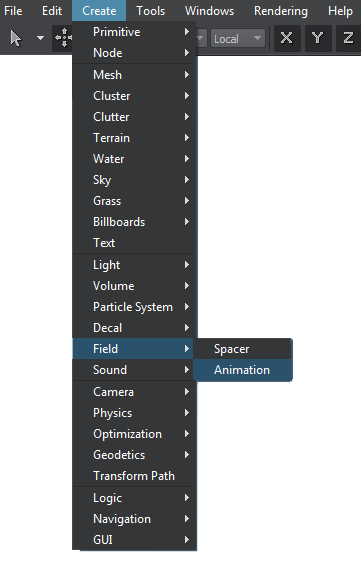 ПримечаниеThe animation field will affect only those part of grass or vegetation that is inside it.Добавьте поле анимации в мир: в строке меню выберите Create -> Field -> Animation и поместите узел в мир.The animation field will affect only those part of grass or vegetation that is inside it.The animation field will affect only those part of grass or vegetation that is inside it.
ПримечаниеThe animation field will affect only those part of grass or vegetation that is inside it.Добавьте поле анимации в мир: в строке меню выберите Create -> Field -> Animation и поместите узел в мир.The animation field will affect only those part of grass or vegetation that is inside it.The animation field will affect only those part of grass or vegetation that is inside it.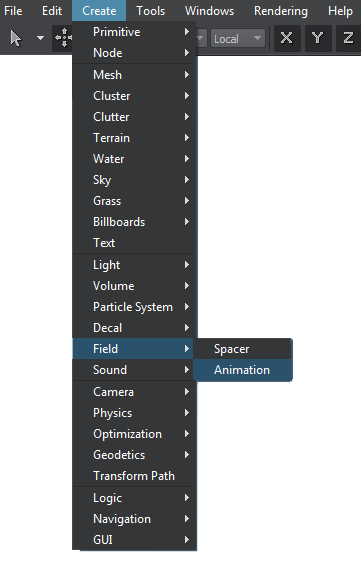 ПримечаниеThe animation field will affect only those part of grass or vegetation that is inside it.Поле анимации будет влиять только на ту часть травы или растительности, которая находится внутри него.
ПримечаниеThe animation field will affect only those part of grass or vegetation that is inside it.Поле анимации будет влиять только на ту часть травы или растительности, которая находится внутри него. - Set up the added animation field: check the Ellipse option (if required), set the size of the field. For example:
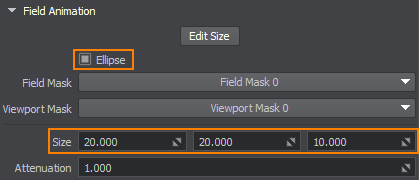
Настройте добавленное поле анимации: включите опцию Ellipse (при необходимости) установите размер поля. Например: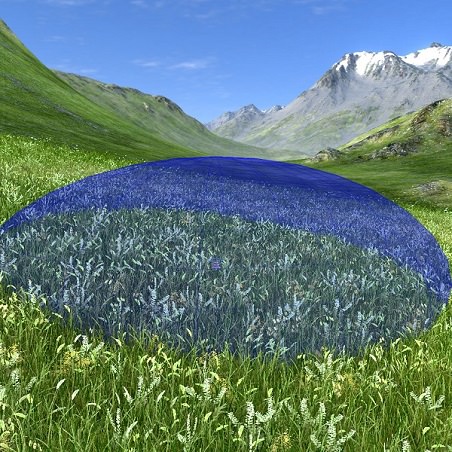
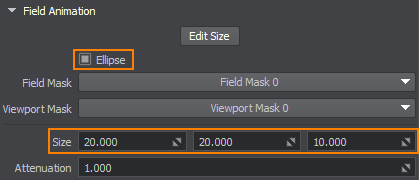
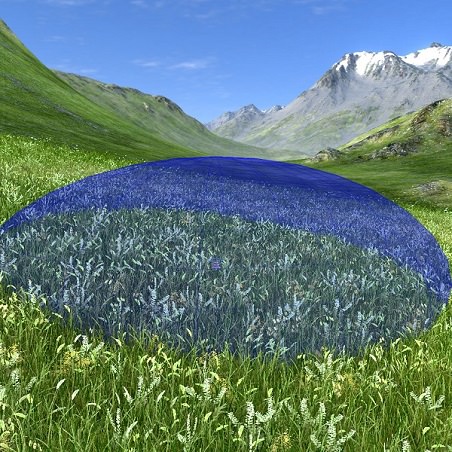
- In the Materials Hierarchy window, select the material applied to grass or vegetation and go to the States tab in the Parameters window. Change the value of the Animation option to Field. This will allow the field to affect the grass.
В окне Materials Hierarchy выберите материал, применяемый к траве или растительности, и перейдите к вкладке States в окне Parameters. Измените значение опции Animation на Field. Это позволит полю воздействовать на траву.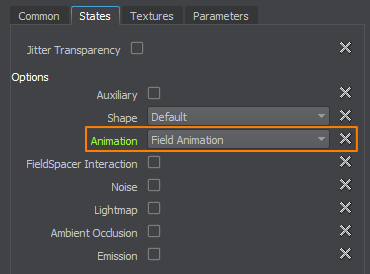
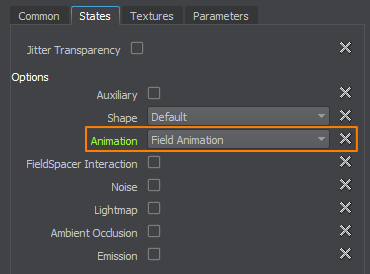
- Make sure that the Field mask of the animation field matches the Field mask of the grass object or stem and leaf materials (in case of animating vegetation). Убедитесь, что Field mask поля анимации соответствует маске Field объекта трава или материал стебля и листьев (в случае анимации растительности).
- In the Field Animation section (Parameters window -> Node tab), specify the required animation parameters. For example, you can increase the Stem option to 3 so that the movement amplitude of the grass inside the animation field differs from the movement amplitude of all the other polygons.
In the result, animation of the grass area inside the animation field will visually differ from the grass outside the field.In the result, animation of the grass area inside the animation field will visually differ from the grass outside the field.
In the result, animation of the grass area inside the animation field will visually differ from the grass outside the field.В блоке Field Animation (окно Parameters -> вкладка Node) укажите необходимые параметры анимации. Например, вы можете увеличить параметр Stem до 3, чтобы амплитуда движения травы внутри поля анимации отличалась от амплитуды движения всех других полигонов.
In the result, animation of the grass area inside the animation field will visually differ from the grass outside the field.В результате анимация области травы внутри поля анимации будет визуально отличаться от травы за пределами поля.

Editing Field AnimationРедактирование Field Animation#
In the Field Animation section (Parameters window -> Node tab), the following parameters of the animation field can be adjusted: В разделе Field Animation (окно Parameters -> вкладка Node) можно настроить следующие параметры поля анимации:

Setting Form of FieldНастройка формы поля#
| Ellipse | Indicates whether the animation field is ellipsoid-shaped. If unchecked, the animation field has a form of a cube.Указывает, имеет ли поле анимации форму эллипса. Если этот флажок не установлен, поле анимации имеет форму куба. |
|---|
Setting Bit MasksУстановка битовых масок#
| Field Mask | A field mask. A bit mask that specifies an area of the animation field to be applied to grass or vegetation. The animation field will be applied only if both the field and grass (or vegetation) have matching masks.Маска поля. Битовая маска, определяющая область поля анимации, которая будет применяться к траве или растительности. Поле анимации будет применяться только в том случае, если и поле, и трава (или растительность) имеют подходящие маски . |
|---|---|
| Viewport Mask | A viewport mask. A bit mask for rendering the animation field into the current viewport. For the animation field to be rendered into the viewport, its mask should match the camera viewport mask.Маска области просмотра. Битовая маска для рендеринга поля анимации в текущее окно просмотра. Чтобы поле анимации отображалось в окне просмотра, его маска должна соответствовать маске области просмотра камеры. |
Setting Size and AttenuationУстановка размера и затухания#
| Size | Size of the animation field along the axes in units.
|
|---|---|
| Attenuation | An attenuation factor indicating how much animation attenuates starting from the center of the animation field to its edges.
|
Setting Animation ParametersУстановка параметров анимации#
| Stem | Scale for movement amplitude of grass and vegetation stems inside the animation field. Масштаб амплитуды движения травы и стеблей растительности внутри поля анимации. |
|---|---|
| Leaf | Scale for rotation angle of vegetation leaves inside the animation field.Масштаб угла поворота листьев растительности внутри поля анимации. |
| Scale | Scale for speed of vegetation swaying. Масштаб скорости покачивания растительности. |
| Wind | Wind direction inside the animation field.Направление ветра внутри поля анимации. |
