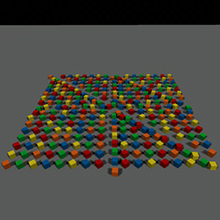Глобальные настройки физики
The Physics section of the Settings window allows you to adjust global physics-related settings: values set here will be applied to all physical objects in the scene. Раздел Physics окна Settings позволяет настроить глобальные настройки, связанные с физикой : установленные здесь значения будут применяться ко всем физическим объектам в сцене.
For more information on how to add physical properties to objects and set up physical interactions, see the articles in the Physics section. Для получения дополнительной информации о том, как добавлять физические свойства к объектам и настраивать физические взаимодействия, см. статьи в разделе Physics.
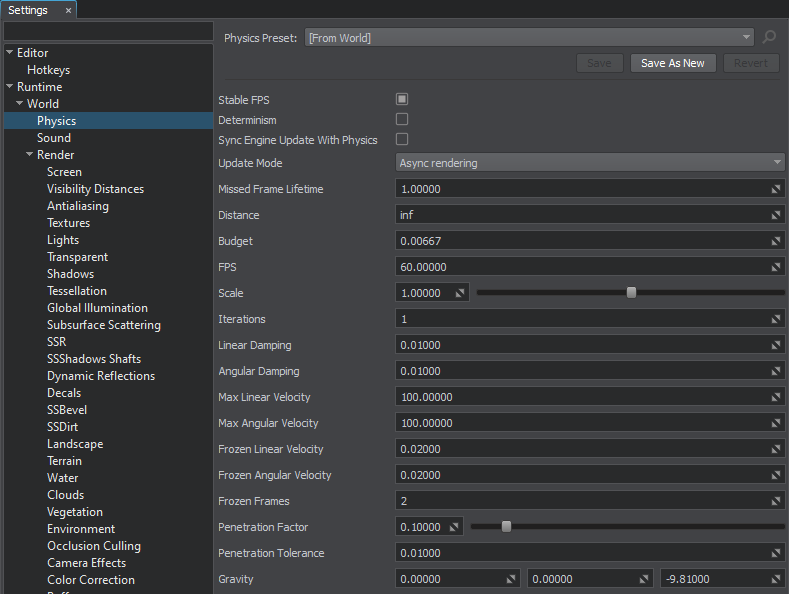
The following settings are available: Доступны следующие настройки:
| Distance | Distance from the camera, from which physical interactions will not be calculated. All physics-based nodes freeze if the distance between them and the camera is bigger than the Physics distance. The distance is measured from the camera to the node's bound.
|
||||
|---|---|---|---|---|---|
| Budget | Physics simulation time budget in seconds. Бюджет времени симуляции физики в секундах. | ||||
| FPS | Fixed frame rate used to simulate physics. Physics frame rate is independent of the rendering one.
Примечание
If physics takes more than the assigned time budget, further calculations are delayed. These calculations shall be performed during the subsequent rendering frames, making physics simulation look like in a "slo-mo" mode. The default budget is 50 ms, but it can be increased, as necessary.Фиксированная частота кадров, используемая для симуляции физики. Частота кадров физики не зависит от скорости рендеринга .
If physics takes more than the assigned time budget, further calculations are delayed. These calculations shall be performed during the subsequent rendering frames, making physics simulation look like in a "slo-mo" mode. The default budget is 50 ms, but it can be increased, as necessary.If physics takes more than the assigned time budget, further calculations are delayed. These calculations shall be performed during the subsequent rendering frames, making physics simulation look like in a "slo-mo" mode. The default budget is 50 ms, but it can be increased, as necessary. Примечание
If physics takes more than the assigned time budget, further calculations are delayed. These calculations shall be performed during the subsequent rendering frames, making physics simulation look like in a "slo-mo" mode. The default budget is 50 ms, but it can be increased, as necessary. Если физика занимает больше, чем назначенный бюджет времени , дальнейшие вычисления откладываются. Эти расчеты должны выполняться во время последующих кадров рендеринга, чтобы симуляция физики выглядела как в "замедленном" режиме. Бюджет по умолчанию составляет 50 мс, но при необходимости его можно увеличить. |
||||
| Scale | Scale factor to speed up or slow down the physics simulation time, i.e how frequently physics is simulated (for example, slowing down of body's velocity). Only physics ticks are affected, while everything else is rendered at a normal speed. Масштабный коэффициент для ускорения или замедления времени симуляции физики, т.е. как часто симулируется физика (например, замедление скорости тела). Затрагиваются только тики физики, а все остальное отображается с нормальной скоростью. | ||||
| Iterations | The number of iterations for physics during one physics tick. Each iteration the full cycle of physics simulation is performed:
Примечание
updatePhysics() from the world logic is calledcollision detection is calculatedjoints are solvedHigh number of iterations increases stability, but also results in a higher load. If physics takes more than set in the time budget, next iterations are automatically delayed and moved to the next rendering frame.Количество итераций по физике за один тик по физике . На каждой итерации выполняется полный цикл симуляции физики:
High number of iterations increases stability, but also results in a higher load. If physics takes more than set in the time budget, next iterations are automatically delayed and moved to the next rendering frame.High number of iterations increases stability, but also results in a higher load. If physics takes more than set in the time budget, next iterations are automatically delayed and moved to the next rendering frame.
Примечание
High number of iterations increases stability, but also results in a higher load. If physics takes more than set in the time budget, next iterations are automatically delayed and moved to the next rendering frame. Большое количество итераций увеличивает стабильность, но также приводит к более высокой нагрузке. Если физика занимает больше, чем указано в бюджете времени , следующие итерации автоматически задерживаются и перемещаются в следующий кадр рендеринга. |
||||
| Linear damp | Damping of objects' linear velocities. This value is added to the linear damping set individually for each object.
|
||||
| Angular damp | Damping of objects' angular velocities. This value is added to the angular damping set individually for each object.
|
||||
| Max linear velocity | The maximum possible linear velocity.
|
||||
| Max angular velocity | The maximum possible angular velocity.
|
||||
| Frozen linear velocity | Linear velocity at which the object becomes frozen, if it keeps both of its velocities (angular and linear) lower than the freeze velocities.
|
||||
| Frozen angular velocity | Angular velocity at which the object becomes frozen, if it keeps both of its velocities (angular and linear) lower than the freeze velocities.
|
||||
| Frozen frames | The number of frames, during which an object should keep both its angular and linear velocities under the specified level to become frozen. Количество кадров, в течение которых объект должен сохранять свою угловую и линейную скорость ниже указанного уровня, чтобы стать застывшим. | ||||
| Penetration factor | The factor used to define the rebounding force in case of penetration.
|
||||
| Penetration tolerance | Distance in units indicating how deep one object can penetrate another to be rebounded. Расстояние в единицах, указывающее, насколько глубоко один объект может проникнуть в другой, чтобы отразить его. | ||||
| Gravity | Three coordinates of the vector used to define a gravity. It creates a world-wide uniform force field. Gravity is applied at the center of mass of each body (except for dummy body) to calculate its acceleration.
|
Watch an overview of the global physics settings in our video tutorial on physics. Посмотрите обзор глобальных настроек физики в нашем видеоуроке по физике .
Информация, представленная на данной странице, актуальна для версии UNIGINE 2.19 SDK.