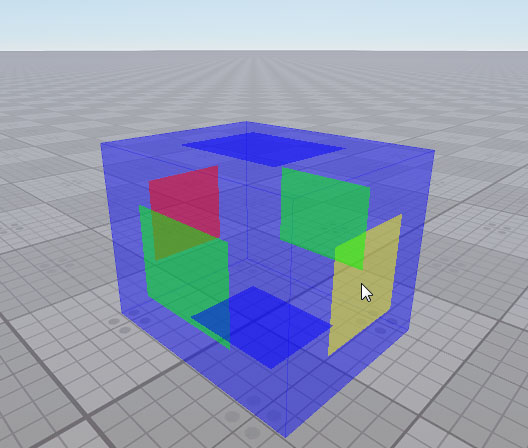Физическая вода (Physical Water)
The Physical Water is a cuboid shaped area inside which water interaction effects are simulated. The Physical Water is usually used with water objects: you can add the Physical Water node together with a Water node to indicate an area where physical interactions will take place. Note, however, that you cannot simulate waves by using the Physical Water.Physical Water - это область в форме куба, внутри которой моделируются эффекты взаимодействия с водой. Physical Water обычно используется с водными объектами : вы можете добавить узел Physical Water вместе с узлом Water, чтобы указать область, где будут иметь место физические взаимодействия. Обратите внимание, однако, что с помощью Physical Water вы не можете моделировать волны.
Also it is possible to generate particles in the contacts between the Rigid bodies and the Physical Water (in order to create, for example, foam on the water or water splashes). This requires that the ObjectParticles node must be added as a child node to the Physical Water node.Также можно генерировать частицы в области контакта между телами Rigid и Physical Water (для создания, например, пены на воде или водяных брызг). Для этого требуется, чтобы узел ObjectParticles был добавлен в качестве дочернего узла к узлу Physical Water.
Bodies with different physical properties behave differently in the same Physical Water. Therefore, in addition to editing Physical Water parameters, you should adjust parameters of the physical body in order to get the expected result.Тела с разными физическими свойствами ведут себя по-разному в одном и том же Physical Water. Поэтому помимо редактированияпараметров Physical Water , вам необходимо настроить и параметры физического тела, чтобы получить ожидаемый результат.
Physical bodies of objects participating in the contact with a Physical Water can be obtained via code. Also you can get the depth of the object submergence, the force applied to the contact, coordinates of the contact point and the relative velocity between the object and the Physical Water.Физические тела объектов, участвующих в контакте с Physical Water, могут быть получены с помощью кода. Также вы можете получить глубину погружения объекта, силу, приложенную к контакту, координаты точки контакта и относительную скорость между объектом и Physical Water.
By using the Physical Water, you can create, for example, flows in the ocean.Используя Physical Water, вы можете создавать, например, потоки в океане.
See alsoСмотрите также#
- The PhysicalWater class to manage Physical Water nodes via APIКласс PhysicalWater для управления узлами Physical Water через API
-
A set of samples located in the data/samples/physicals folder:Набор сэмплов в папке data/samples/physicals:
- water_00
- water_01
- The fragment from the video tutorial on physics demonstrating the Physical Water effect.Фрагмент из видеоурока по физике, демонстрирующий эффект Physical Water.
Adding Physical WaterДобавление физической воды#
To add a Physical Water to the scene via UnigineEditor:Чтобы добавить Physical Water в сцену через UnigineEditor:
- Run the project with UnigineEditor.Запустите проект с UnigineEditor.
-
On the Menu bar, click Create -> Water -> Physical Water.В главном меню выберите Create -> Water -> Physical Water.
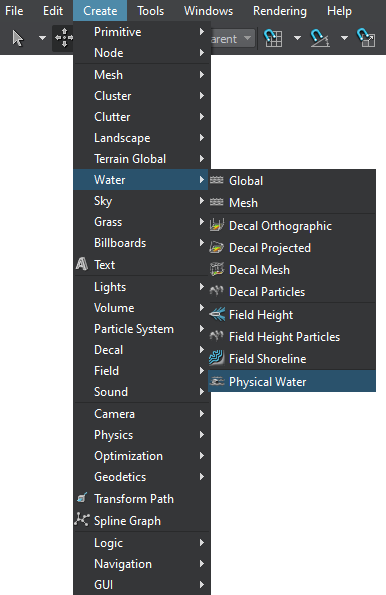
-
Click somewhere in the world to place the Physical Water.Щелкните где-нибудь в мире, чтобы разместить файл Physical Water.
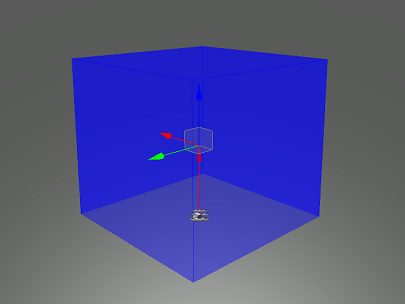
A new Physical Water node will be added to UnigineEditor, and you will be able to edit it via the Parameters window. By default, the size of the node is 1×1×1 unit.Новый узел Physical Water будет добавлен в UnigineEditor, и вы сможете редактировать его через окно Parameters. По умолчанию размер узла равен 1×1×1.
Editing Physical WaterРедактирование физической воды#
In the Physical Water section (Parameters window -> Node tab), you can adjust the following parameters of the Physical Water:В разделе Physical Water (окно Parameters → вкладка Node) вы можете настроить следующие параметры Physical Water:
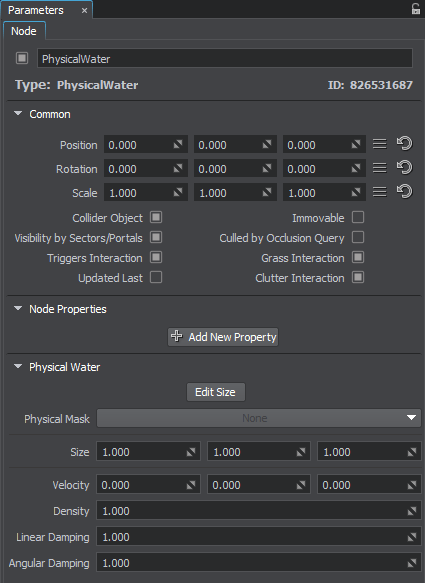
| Edit Size |
Toggles the editing mode for the Physical Water node. When enabled, the Physical Water box sides that can be resized are highlighted with the colored rectangles. To change the size of a side, drag the corresponding rectangle.Переключает режим редактирования для узла Physical Water. Когда этот параметр включен, стороны объема Physical Water, размер которых можно изменять, выделяются цветными прямоугольниками. Чтобы изменить размер стороны, перетащите соответствующий прямоугольник.
|
||||
|---|---|---|---|---|---|
| Physical Mask | Physical mask. The physical mask of the Physical Water must match the Physical mask of the physical object. Otherwise, the Physical Water won't affect the object.Physical маска. Физическая маска Physical Water должна совпадать с маской Physical физического объекта. В противном случае Physical Water не повлияет на объект. | ||||
| Size | Size of the Physical Water box along the axes in units.Размер поля Physical Water по осям в единицах. | ||||
| Velocity | Velocity of the flow in the Physical Water along the axes.Скорость потока в Physical Water по осям. | ||||
| Density |
Density of the Physical Water. It determines buoyancy of objects that float in the Physical Water. The higher the value, the higher is the buoyancy of the object. The lower the water density, the deeper the object submerges into water.Плотность Physical Water. Он определяет плавучесть объектов, которые плавают в Physical Water. Чем выше значение, тем выше плавучесть объекта. Чем ниже плотность воды, тем глубже погружается объект в воду. Примечание
|
||||
| Linear Damping | Value indicating how much the linear velocity of the objects decreases when they get into the Physical Water. The higher the value is, the lower the linear velocity will be.Значение, показывающее, насколько уменьшается линейная скорость объектов, когда они попадают в Physical Water. Чем выше значение, тем ниже будет линейная скорость. | ||||
| Angular Damping | Value indicating how much the angular velocity of the objects decreases when they get into the Physical Water. The higher the value is, the lower the angular velocity will be.Значение, показывающее, насколько уменьшается угловая скорость объектов, когда они попадают в Physical Water. Чем выше значение, тем меньше будет угловая скорость. |
Информация, представленная на данной странице, актуальна для версии UNIGINE 2.19 SDK.