Окно Bake Lighting
Bake Lighting is a tool that incorporates all light baking tasks. It is used for the following operations:Bake Lighting - это инструмент, который включает в себя все задачи запекания освещения. Он используется для следующих операций:
- Calculate and bake global illumination into lightmaps assigned to surfaces.Вычислить и запечь глобальное освещение (GI) в картах освещения , назначенных поверхностям.
- Calculate static voxel-based GI and put it into generated voxel lighting maps.Рассчитать статический GI на основе вокселей и поместить его в сгенерированные карты освещения вокселей.
- Calculate reflection cubemaps and cutout depth textures for Environment Probes in static mode.Рассчитать кубические карты отражений и текстуры cutout depth для Environment Probes в статическом режиме.
- Calculate shadow maps for light sources in static mode.Рассчитать карты теней для источников света в статическом режиме.
The Bake Lighting tool enables you to improve performance by dropping the most of light and shadow computations.Инструмент Bake Lighting позволяет повысить производительность, отбросив большую часть вычислений света и теней.
To learn how to use the tool, watch this video tutorial.Чтобы открыть окно Bake Lighting, выберите Tools -> Bake Lighting в меню.
Чтобы узнать больше о работе с данным инструментом, посмотрите этот видеоурок.
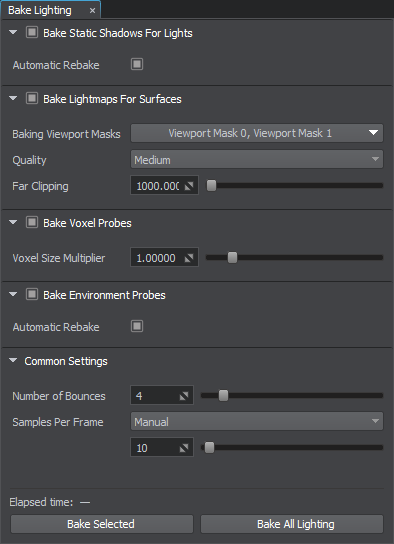
See AlsoСмотрите также#
- Light baking is available via code by using the BakeLighting Class.Запекание освещения доступно через код с использованием класса BakeLighting .
- Video Tutorial: Global Illumination. Видеоурок: глобальное освещение .
WorkflowРабочий процесс#
Basically, light baking is available if there is at least one of the following entities is in the scene:Как правило, запекание света доступно, если в сцене присутствует хотя бы один из следующих объектов:
- Voxel Probe
- Environment Probe in Static mode with Grab by Bake Lighting enabled.Environment Probe в статическом режиме с включенным Grab by Bake Lighting.
- Mesh Static with at least one surface that has Lightmaps enabled and the Bake Unique Texture mode selected.Mesh Static, по крайней мере, с одной поверхностью с включенным Lightmaps и в режиме Bake Unique Texture.
- Light source in Static mode.Источник света в режиме Static.
To get the lighting baked, perform the following steps:Чтобы освещение запеклось, выполните следующие действия:
- Prepare the scene: set up lighting and emissive geometry, select the Light Baking Mode and Lighting Modes for surfaces, hide or exclude unnecessary and dynamic objects from calculations via masking and/or adjusting surface flags, enable Lightmaps and select the Lightmaps Mode for surfaces of Mesh Static objects intended to be lightmapped.
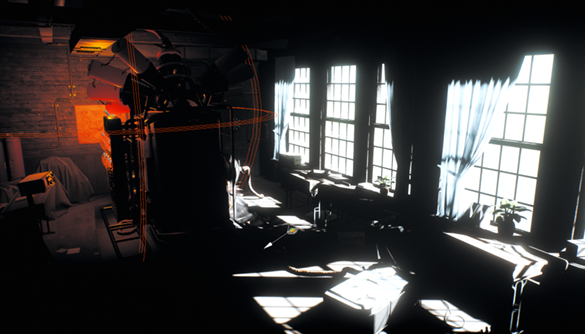 Подготовьте сцену: настройте освещение и излучающую геометрию, выберите режим запекания света , скройте или исключите ненужные и динамические объекты из расчетов с помощью маскирования и / или настройки surface flags , включите Lightmaps и выберите Lightmaps Mode для поверхностей статических объектов Mesh, предназначенных для отображения света.
Подготовьте сцену: настройте освещение и излучающую геометрию, выберите режим запекания света , скройте или исключите ненужные и динамические объекты из расчетов с помощью маскирования и / или настройки surface flags , включите Lightmaps и выберите Lightmaps Mode для поверхностей статических объектов Mesh, предназначенных для отображения света.
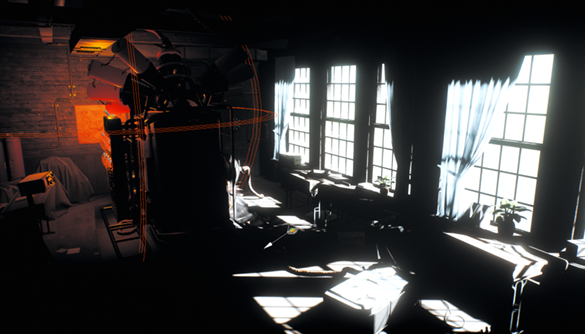
- Create and place voxel probes at the places where the lighting remains relatively static (e.g. interiors, outdoor buildings, and immovable objects). Select Half or Full Bake Internal Volume mode for voxel probes to illuminate dynamic objects that move within their volume.
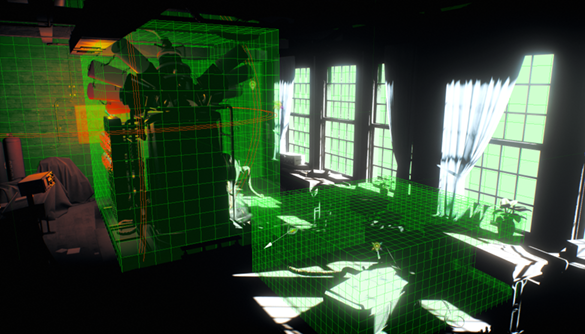 ПримечаниеPlace voxel probes inside other voxel probes to create insets defining the areas that require higher detail. Note that voxel probes with the additive blending mode enabled cannot be used for this purpose, as they are blended instead of replacing each other.Создайте и разместите Voxel Probe в местах, где освещение остается относительно статичным (например, в интерьерах, открытых зданиях и неподвижных объектах). Выберите режим Half или Full Bake Internal Volume , чтобы Voxel Probe освещали динамические объекты, движущиеся в своем объеме. ( br)Place voxel probes inside other voxel probes to create insets defining the areas that require higher detail. Note that voxel probes with the additive blending mode enabled cannot be used for this purpose, as they are blended instead of replacing each other.Place voxel probes inside other voxel probes to create insets defining the areas that require higher detail. Note that voxel probes with the additive blending mode enabled cannot be used for this purpose, as they are blended instead of replacing each other.
ПримечаниеPlace voxel probes inside other voxel probes to create insets defining the areas that require higher detail. Note that voxel probes with the additive blending mode enabled cannot be used for this purpose, as they are blended instead of replacing each other.Создайте и разместите Voxel Probe в местах, где освещение остается относительно статичным (например, в интерьерах, открытых зданиях и неподвижных объектах). Выберите режим Half или Full Bake Internal Volume , чтобы Voxel Probe освещали динамические объекты, движущиеся в своем объеме. ( br)Place voxel probes inside other voxel probes to create insets defining the areas that require higher detail. Note that voxel probes with the additive blending mode enabled cannot be used for this purpose, as they are blended instead of replacing each other.Place voxel probes inside other voxel probes to create insets defining the areas that require higher detail. Note that voxel probes with the additive blending mode enabled cannot be used for this purpose, as they are blended instead of replacing each other.
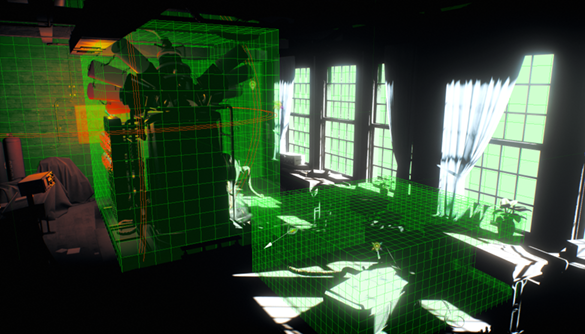 ПримечаниеPlace voxel probes inside other voxel probes to create insets defining the areas that require higher detail. Note that voxel probes with the additive blending mode enabled cannot be used for this purpose, as they are blended instead of replacing each other.Поместите Voxel Probe внутри других Voxel Probe, чтобы создать инсеты, определяющие области, требующие более высокой детализации. Обратите внимание, что Voxel Probe с включенным режимом аддитивного смешивания нельзя использовать для этой цели, так как они смешиваются вместо того, чтобы заменять друг друга.
ПримечаниеPlace voxel probes inside other voxel probes to create insets defining the areas that require higher detail. Note that voxel probes with the additive blending mode enabled cannot be used for this purpose, as they are blended instead of replacing each other.Поместите Voxel Probe внутри других Voxel Probe, чтобы создать инсеты, определяющие области, требующие более высокой детализации. Обратите внимание, что Voxel Probe с включенным режимом аддитивного смешивания нельзя использовать для этой цели, так как они смешиваются вместо того, чтобы заменять друг друга. - Create non-dynamic environment probes and cover the areas which require appropriate reflections on reflective materials.
 ПримечаниеDisable the Grab by Bake Lighting parameter for probes, the cubemap texture of which should not be modified by the Bake Lighting tool. This is applicable for cases when you do not want to modify your assets.Создайте нединамические источники Environment Probe и закройте области, требующие соответствующих отражений на отражающих материалах.Disable the Grab by Bake Lighting parameter for probes, the cubemap texture of which should not be modified by the Bake Lighting tool. This is applicable for cases when you do not want to modify your assets.Disable the Grab by Bake Lighting parameter for probes, the cubemap texture of which should not be modified by the Bake Lighting tool. This is applicable for cases when you do not want to modify your assets.
ПримечаниеDisable the Grab by Bake Lighting parameter for probes, the cubemap texture of which should not be modified by the Bake Lighting tool. This is applicable for cases when you do not want to modify your assets.Создайте нединамические источники Environment Probe и закройте области, требующие соответствующих отражений на отражающих материалах.Disable the Grab by Bake Lighting parameter for probes, the cubemap texture of which should not be modified by the Bake Lighting tool. This is applicable for cases when you do not want to modify your assets.Disable the Grab by Bake Lighting parameter for probes, the cubemap texture of which should not be modified by the Bake Lighting tool. This is applicable for cases when you do not want to modify your assets.
 ПримечаниеDisable the Grab by Bake Lighting parameter for probes, the cubemap texture of which should not be modified by the Bake Lighting tool. This is applicable for cases when you do not want to modify your assets.Отключите параметр Grab by Bake Lighting для проб, текстура кубической карты которых не должна изменяться с помощью инструмента Bake Lighting. Это применимо для случаев, когда вы не хотите изменять свои активы.
ПримечаниеDisable the Grab by Bake Lighting parameter for probes, the cubemap texture of which should not be modified by the Bake Lighting tool. This is applicable for cases when you do not want to modify your assets.Отключите параметр Grab by Bake Lighting для проб, текстура кубической карты которых не должна изменяться с помощью инструмента Bake Lighting. Это применимо для случаев, когда вы не хотите изменять свои активы. - Adjust the Baking Settings of probes and the settings of the Bake Lighting tool.Отрегулируйте Baking Settings зондов и настройки инструмента Bake Lighting .
- Click Bake to begin light baking for all enabled objects and light sources (or Bake selected lights to affect only selected objects and light sources) and wait for the process to complete. You can also click Bake All Lighting in the right corner of the top toolbar.

At this stage, the Bake Lighting tool performs the following:At this stage, the Bake Lighting tool performs the following:
- For each enabled Omni and Projected light source in the Static mode the shadow map is grabbed and saved in the Depth Texture asset.For each enabled Omni and Projected light source in the Static mode the shadow map is grabbed and saved in the Depth Texture asset.
- For each enabled World light source in the Static Shadow Cascade mode the shadow map is grabbed and saved in the Depth Texture asset.For each enabled World light source in the Static Shadow Cascade mode the shadow map is grabbed and saved in the Depth Texture asset.
- For each Mesh Static surface with Lightmaps enabled and Bake Unique Texture mode selected, lighting is baked into a lightmap texture.For each Mesh Static surface with Lightmaps enabled and Bake Unique Texture mode selected, lighting is baked into a lightmap texture.
- For each enabled Environment Probe, a cubemap is grabbed from the center point of the probe depending on its parameters. If the environment probe has the Cutout By Shadow option enabled, a depth texture is grabbed for the probe as well.For each enabled Environment Probe, a cubemap is grabbed from the center point of the probe depending on its parameters. If the environment probe has the Cutout By Shadow option enabled, a depth texture is grabbed for the probe as well.
- For each enabled Voxel Probe, a cycle over all the voxels is performed in order to grab lighting from 6 faces of a voxel and append it to the resulting 3D lighting map.
For each enabled Voxel Probe, a cycle over all the voxels is performed in order to grab lighting from 6 faces of a voxel and append it to the resulting 3D lighting map.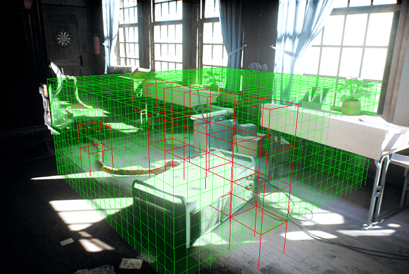
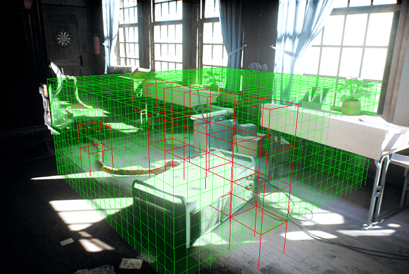
All generated textures will be saved to the bake_lighting folder of your data project's folder.All generated textures will be saved to the bake_lighting folder of your data project's folder.
ПримечаниеAt this stage, the Bake Lighting tool performs the following:For each enabled Omni and Projected light source in the Static mode the shadow map is grabbed and saved in the Depth Texture asset.For each enabled World light source in the Static Shadow Cascade mode the shadow map is grabbed and saved in the Depth Texture asset.For each Mesh Static surface with Lightmaps enabled and Bake Unique Texture mode selected, lighting is baked into a lightmap texture.For each enabled Environment Probe, a cubemap is grabbed from the center point of the probe depending on its parameters. If the environment probe has the Cutout By Shadow option enabled, a depth texture is grabbed for the probe as well.For each enabled Voxel Probe, a cycle over all the voxels is performed in order to grab lighting from 6 faces of a voxel and append it to the resulting 3D lighting map.You can stop the process at any moment and you will be prompted to keep the achieved result or restore the previous textures.You can stop the process at any moment and you will be prompted to keep the achieved result or restore the previous textures.
All generated textures will be saved to the bake_lighting folder of your data project's folder.You can stop the process at any moment and you will be prompted to keep the achieved result or restore the previous textures.Щелкните Bake, чтобы начать запекание света для всех включенных объектов и источников света (или Bake selected lights, чтобы затронуть только выбранные объекты и источники света), и дождитесь завершения процесса.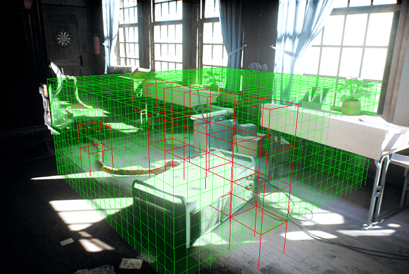
At this stage, the Bake Lighting tool performs the following:На этом этапе инструмент Bake Lighting выполняет следующие действия:
- For each enabled Omni and Projected light source in the Static mode the shadow map is grabbed and saved in the Depth Texture asset. Для каждого включенного источника света Omni и Projected в статическом режиме берется карта теней и сохраняется в активе Depth Texture.
- For each enabled World light source in the Static Shadow Cascade mode the shadow map is grabbed and saved in the Depth Texture asset. Для каждого включенного источника света World в режиме Static Shadow Cascade карта теней захватывается и сохраняется в активе Depth Texture.
- For each Mesh Static surface with Lightmaps enabled and Bake Unique Texture mode selected, lighting is baked into a lightmap texture. Для каждой поверхности Mesh Static с включенным Lightmaps и выбранным режимом Bake Unique Texture освещение запекается в текстуру карты освещения .
- For each enabled Environment Probe, a cubemap is grabbed from the center point of the probe depending on its parameters. If the environment probe has the Cutout By Shadow option enabled, a depth texture is grabbed for the probe as well. Для каждого включенного Environment Probe кубическая карта берется из центральной точки зонда в зависимости от его параметров. Если в датчике среды включена опция Cutout By Shadow, для датчика также берется текстура глубины.
- For each enabled Voxel Probe, a cycle over all the voxels is performed in order to grab lighting from 6 faces of a voxel and append it to the resulting 3D lighting map.
Для каждого включенного Voxel Probe, выполняется цикл по всем вокселям, чтобы захватить освещение с 6 граней вокселя и добавить его к полученной 3D-карте освещения.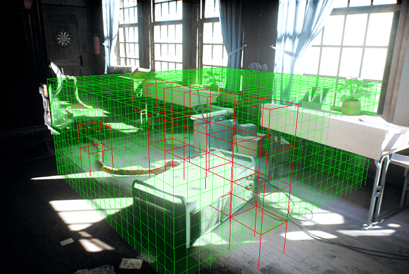
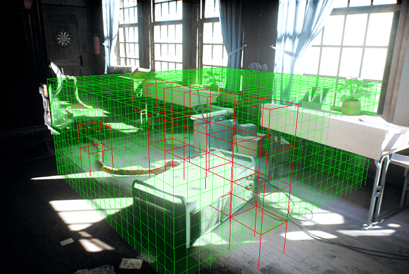
All generated textures will be saved to the bake_lighting folder of your data project's folder.Все сгенерированные текстуры будут сохранены в папке bake_lighting папки вашего проекта данных.
ПримечаниеYou can stop the process at any moment and you will be prompted to keep the achieved result or restore the previous textures.Вы можете остановить процесс в любой момент, и вам будет предложено сохранить достигнутый результат или восстановить предыдущие текстуры. - Enable post and camera effects.
 Включите эффекты постов и камеры.
Включите эффекты постов и камеры.

Bake Lighting SettingsНастройки запекания освещения#
Bake Static Shadows For LightsBake Static Shadows For Lights#

| Bake Static Shadows For Lights | Enable baking of cached shadows for static light sources.Включает запекание кешированных теней для статических источников света. |
|---|---|
| Automatic Rebake | Enable auto-rebake of shadows on transforming a static light source or changing its parameters.Включает автопереработку теней при трансформации статического источника света или изменении его параметров. |
Bake Lightmaps For SurfacesBake Lightmaps For Surfaces#
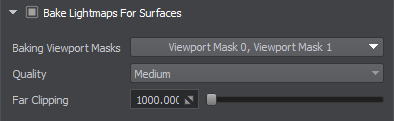
| Bake Lightmaps For Surfaces | Enable baking of lightmaps for surfaces.Включает запекание карт освещения для поверхностей. |
|---|---|
| Baking Viewport Masks | For the light or surface to contribute to static GI, their viewport masks should match the Baking Viewport Mask.Чтобы источник света или поверхность вносили вклад в статическое GI, их Viewport маски должны соответствовать Baking Viewport Mask. |
| Quality | Baking quality preset.Пресет качества запекания. |
| Far Clipping | Far clipping distance for light rays.Дальнее расстояние отсечения для световых лучей. |
Bake Voxel ProbesBake Voxel Probes#
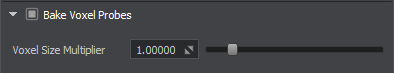
| Bake Voxel Probes | Enable baking of voxel-based GI to voxel probes.Включает запекание GI на основе вокселей в источники Voxel Probe. |
|---|---|
| Voxel Size Multiplier | Multiplier for the Voxel Size parameter for each voxel probe.Множитель для параметра Voxel Size для каждого Voxel Probe. |
Bake Environment ProbesBake Environment Probes#
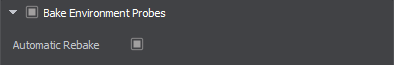
| Bake Environment Probes | Enable baking of reflection cubemaps to environment probes.Включает запекание кубических карт отражений в Environment Probe. |
|---|---|
| Automatic Rebake | Enable auto-rebake of the cubemap of an Environment Probe on transforming it or changing its parameters.Включает автоматический пересбор кубической карты Environment Probe при его преобразовании или изменении его параметров. |
Common SettingsCommon Settings#

| Number of Bounces | Number of light ray bounces.Количество отскоков светового луча. |
|---|---|
| Samples per Frame | Number of sampling units processed and visualized simultaneously each frame (samples for lightmaps and voxels for Voxel Probes):
Примечание
Auto - the number of samples is adjusted automatically to optimize performance of baking process.Manual - the number of samples is set manually.The parameter is available for changing during the baking process. Higher values cause longer user interface response but accelerate the calculations.Количество единиц выборки, обрабатываемых и визуализируемых одновременно в каждом кадре (выборки для карт освещения и вокселей для Voxel Probes):
The parameter is available for changing during the baking process. Higher values cause longer user interface response but accelerate the calculations.The parameter is available for changing during the baking process. Higher values cause longer user interface response but accelerate the calculations.
Примечание
The parameter is available for changing during the baking process. Higher values cause longer user interface response but accelerate the calculations.Параметр доступен для изменения в процессе запекания. Более высокие значения вызывают более длительный отклик пользовательского интерфейса, но ускоряют вычисления. |
Progress BarsИндикаторы прогресса#
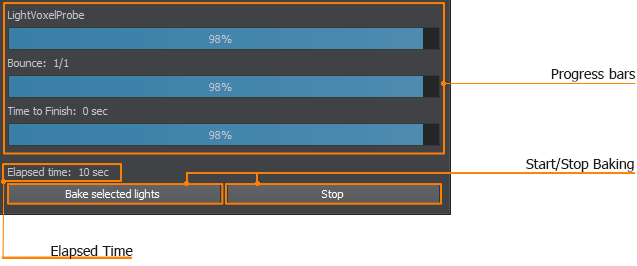
| Node/Surface | Progress of light baking for the current node/surface at the moment.Ход запекания света для текущего узла / поверхности в данный момент. |
|---|---|
| Bounce | Progress of calculating the current bounce.Ход расчета текущего отскока. |
| Overall | Overall progress of light baking for all nodes in the scene.Общий прогресс запекания света для всех узлов сцены. |
ButtonsКнопки#
| Bake Selected | Starts baking for the selected static lights, probes and lightmapped surfaces regardless of whether they are enabled or not.Запускает запекание для выбранных статических источников света, датчиков и поверхностей с картами освещения независимо от того, включены они или нет. |
|---|---|
| Bake/Stop | Starts baking for all enabled static lights, probes and lightmapped surfaces in the scene.Запускает запекание для всех включенных статических источников света, проб и поверхностей с картой освещения в сцене. |
Video TutorialВидеоурок#
Watch the video below to learn how to work with the Bake Lighting tool.Чтобы узнать о работе с инструментом Bake Lighting, посмотрите следующее видео.
Информация, представленная на данной странице, актуальна для версии UNIGINE 2.19 SDK.
