Player Spectator
A Player Spectator is a free flying camera without a physical body, which is approximated with a sphere and therefore can collide with objects (however, it cannot push or interact with them).Player Spectator — это свободно летающая камера без физического тела, которая аппроксимируется сферой и поэтому может сталкиваться с объектами (однако она не может толкать их или взаимодействовать с ними).
As well as for Player Actor, the viewing orientation of a Player Spectator in space is defined by 2 angles - theta and phi - and by the up vector that usually coincides with the Z axis:Как и для Player Actor, ориентация просмотра Player Spectator в пространстве определяется 2 углами — theta и phi — и вектором up, который обычно совпадает с осью Z:
- When changing the theta angle, the vertical view direction of the Player Spectator changes.При изменении угла theta изменяется вертикальное направление обзора камеры Player Spectator.
- When changing the phi angle, the horizontal view direction and the basis of the Player Spectator change.При изменении угла phi меняется горизонтальное направление обзора и базис камеры Player Spectator.
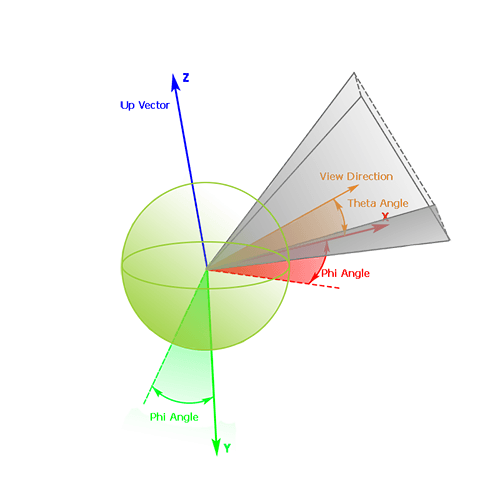
A Player Spectator can be used to create a spectator mode that allows for observing the world. Due to collisions, movement of the camera can be limited.Player Spectator можно использовать для создания режима наблюдателя, который позволяет наблюдать за миром. Из-за столкновений движение камеры может быть ограничено.
See alsoСмотрите также#
- The PlayerSpectator class to manage the spectator via APIКласс PlayerSpectator для управления камерой через API
Creating a SpectatorСоздание Player Spectator#
To create a spectator camera, do the following:Чтобы создать камеру наблюдателя, выполните следующие действия:
On the Menu bar, choose Create -> Camera -> Spectator.В строке меню выберите Create -> Camera -> Spectator.
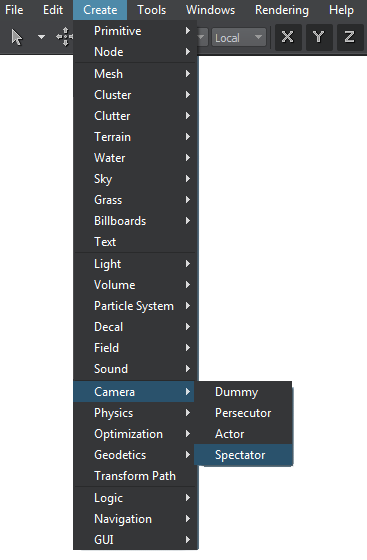
- Place the camera somewhere in the world and specify the required parameters via the Parameters window.Разместите камеру где-нибудь в мире и укажите необходимые параметры через окно Parameters.
Editing a Player SpectatorРедактирование Player Spectator#
In the Node tab, you can adjust the bit masks, viewing frustum parameters, and post-process materials, as well as the specific physical parameters of the camera described below.На вкладке Node вы можете настроить битовые маски, параметры пирамиды видимости и материалы для последующей обработки, а также конкретные физические параметры камеры, описанные ниже.
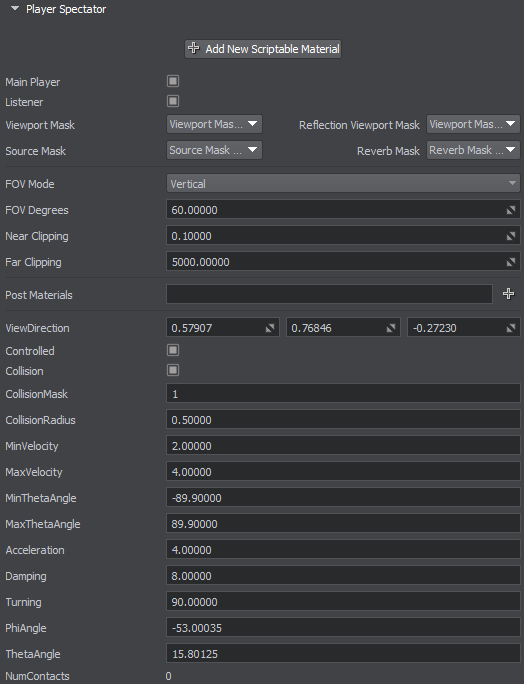
Physical parametersФизические параметры#
| View Direction | X, Y, and Z values of the vector defining where the player's view is directed.Значения X, Y и Z вектора, определяющего, куда направлен обзор камеры. |
|---|---|
| Controlled | Toggle controls of the Player Spectator on and off (the player's response to them).Включение и выключение управления Player Spectator (реагирование камеры на них). |
| Collision | Toggle on and off the player's ability to collide with other objects.Включение и выключение способности камеры сталкиваться с другими объектами. |
| Collision Mask | A bit mask defining nodes the player is able to collide with.Битовая маска, определяющая ноды, с которыми камера может столкнуться. |
| Collision Radius | The radius of the player's sphere.Радиус сферы камеры. |
| Min Velocity | The default velocity of the player.Скорость камеры по умолчанию. |
| Max Velocity | The velocity of the spectator, which is used while the spectator runs (the run control state is pressed).Скорость камеры, которая используется при ее перемещении (включено состояние управления перемещением). |
| Min Theta | The minimum theta angle (zenith angle, also known as pitch angle) that determines how far upward the player can look.Минимальный тета-угол (зенитный угол, также известный как угол тангажа), который определяет, как далеко камера может смотреть вверх. |
| Max Theta | The maximum theta angle (zenith angle, also known as pitch angle) that determines how far downward the player can look.Максимальный тета-угол (зенитный угол, также известный как угол тангажа), который определяет, как далеко камера может смотреть вниз. |
| Acceleration | The player's acceleration.Ускорение камеры. |
| Damping | The player's velocity damping with the time.Затухание скорости камеры со временем. |
| Turning | The velocity of the player's turning action.Скорость поворота камеры. |
| Phi | The phi angle (azimuth angle, also known as yaw angle). This angle determines the horizontal viewing direction, i.e. left or right.Угол phi (азимутальный угол, также известный как угол рыскания). Этот угол определяет горизонтальное направление обзора, то есть влево или вправо. |
| Theta | The theta angle (zenith angle, also known as pitch angle). This angle determines the vertical viewing direction, i.e. upward and downward. The value is clamped between the minimum and the maximum theta angle.Тета-угол (зенитный угол, также известный как угол тангажа). Этот угол определяет вертикальное направление обзора, то есть вверх и вниз. Значение зажато между минимальным и максимальным тета-углом. |
| Num Contacts | The number of contacts, in which the player's sphere participates.Количество контактов, в которых участвует сфера камеры. |
Информация, представленная на данной странице, актуальна для версии UNIGINE 2.19 SDK.
