Switcher
Switcher is an object that disables or enables its child nodes at a specified distance from the camera. Possible use cases are: Switcher - это объект, который отключает или включает дочерние узлы на определенном расстоянии от камеры. Возможные варианты использования:
- Enabling one object and disabling another at a specified distanceВключение одного объекта и отключение другого на указанном расстоянии
- Disabling an object while moving awayОтключение объекта при удалении
- Enabling an object while approachingВключение объекта при приближении

See AlsoСмотрите также#
- The WorldSwitcher class to manage Switcher via APIКласс WorldSwitcher для управления Switcher через API
Adding a SwitcherДобавление World Switcher#
To add Switcher to the scene via UnigineEditor, do the following:Чтобы добавить Switcher в сцену через UnigineEditor, сделайте следующее:
- Run the project with UnigineEditor.Запустить проект с UnigineEditor.
-
On the Menu bar, click Create -> Optimization -> Switcher.В строке меню щелкните Create -> Optimization -> Switcher.
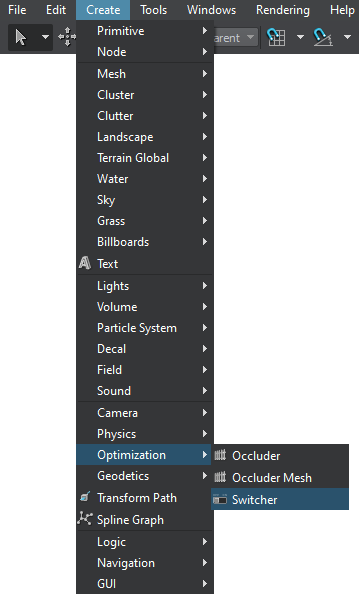
- Place the node somewhere in the world.Разместите узел где-нибудь в мире.
- Make the node that will be controlled by Switcher a child of the latter.Сделайте узел, которым будет управлять Switcher, a ребенок последнего.
- Specify the enabling and the disabling distance in the Switcher parameters.Укажите включение и отключение расстояние в параметрах Switcher.
Switching between Two ObjectsПереключение между двумя объектами#
To switch between two object at the specified distance (like shown in the picture above), do the following:Чтобы переключаться между двумя объектами на указанном расстоянии (как показано на рисунке выше), выполните следующие действия:
- Create a Node Dummy for convenient grouping.Создайте Node Dummy для удобной группировки.
- Make the first Switcher the child of the Node Dummy.Сделайте первый Switcher дочерним узлом для Node Dummy.
- Make the first object the child of the first Switcher and specify its maximum visibility distance.Сделайте первый объект дочерним узлом первого Switcher и укажите его максимальную дальность видимости .
- Make the second Switcher the child of the Node Dummy.Сделайте второй Switcher дочерним узлом для Node Dummy.
- Make the second object the child of the second Switcher and specify its minimum visibility distance.Сделайте второй объект дочерним узлом второго Switcher и укажите его минимальную дальность видимости .
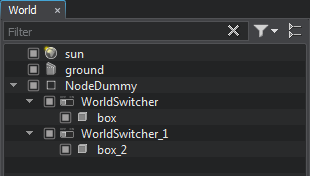
Switcher ParametersПараметры World Switcher#
In the Node tab of the Parameters window, you can adjust the following parameters of Switcher:На вкладке Node окна Parameters вы можете настроить следующие параметры Switcher:

Информация, представленная на данной странице, актуальна для версии UNIGINE 2.19 SDK.
