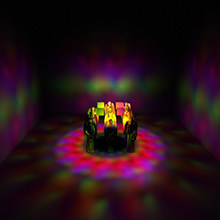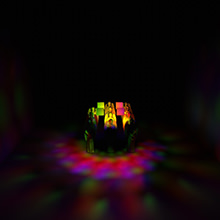Visibility
This section contains settings related to visibility distances for various types of objects and Environment Probe reflections. В этом разделе содержатся настройки, относящиеся к расстояниям видимости для различных типов объектов и отражений, запеченных в Environment Probe.
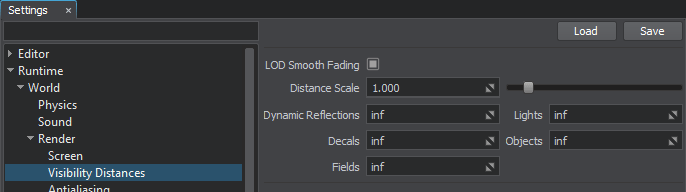
Visibility Settings Настройки видимости
| LOD Smooth Fading | Enables smooth appearing or disappearing of a surface while switching from one level of detail to another. Requires fade distances to be set for a surface. If disabled, a surface pops up or clears out at a specified distance. Разрешает плавное появление или исчезновение поверхности при переключении с одного уровня детализации на другой. Требуется установить для поверхности расстояние затухания . Если этот параметр отключен, поверхность появляется или исчезает на заданном расстоянии. |
||
|---|---|---|---|
| Distance Scale | global distance multiplier for all distance parameters, such as the world rendering distance, decal distance, field distance, light distance, object distance, reflection distance, LODs, and surface visibility distances. This value enables you to easily increase or decrease rendering performance by changing the world extent. Distances are measured from the camera to the node's (surface's) bound. For example, if the maximum visibility distance of a LOD is 10 meters, and you set Distance Scale = 2, the LOD will disappear at the distance of 20 meters, not 10.
Примечание Increasing the value leads to decreasing the performance. The maximum recommended value is 4. Диапазон значений: [0.0f, inf]. Значение по умолчанию : 1.0f. Консольная команда: render_distance_scale (API) |
||
| Dynamic Reflections | distance starting from which (and farther) reflections will not be rendered. Диапазон значений: [0.0f, inf]. Значение по умолчанию : inf. Консольная команда: render_reflection_distance (API) |
||
| Decals | distance at which (and farther) decals will not be rendered. The distance is measured from the camera to the decal's bound. If the value is greater than the World Distance value, the latter is used instead. Диапазон значений: [0.0f, inf]. Значение по умолчанию : inf. Консольная команда: render_decal_distance (API) |
||
| Lights | distance at which (and farther) dynamic lights will not be rendered. The distance is measured from the camera to the light's bound. If the value is greater than the World Distance value, the latter is used instead. Диапазон значений: [0.0f, inf]. Значение по умолчанию : inf. Консольная команда: render_light_distance (API)
|
||
| Objects | distance at which (and farther) objects will not be rendered. Примечание If this value is less than the scale multiplier for shadows (см. ShadowDistanceScale), the shadows will still be rendered even though the objects themselves are not. Please, make sure you set these parameters properly to avoid wasting performance on rendering unnecessary shadows. Диапазон значений: [0.0f, inf]. Значение по умолчанию : inf. Консольная команда: render_object_distance (API) |
||
| Fields | distance at which (and farther) field nodes will not be rendered. The distance is measured from the camera to the field's bound. If the value is greater than the World Distance value, the latter is used instead. Диапазон значений: [0.0f, inf]. Значение по умолчанию : inf. Консольная команда: render_field_distance (API) |
Информация, представленная на данной странице, актуальна для версии UNIGINE 2.19 SDK.
Последнее обновление:
16.08.2024
Помогите сделать статью лучше
Была ли эта статья полезной?
(или выберите слово/фразу и нажмите Ctrl+Enter