Unigine::EngineWindowGroup Class
| Header: | #include <UnigineWindowManager.h> |
| Inherits from: | EngineWindow |
The class to create and manage window groups. It allows arranging of multiple windows of a group into tabs, defining parameters of window group elements (such as tabs and window separators), and detecting intersections with nested windows. The picture below shows the elements of the window group:
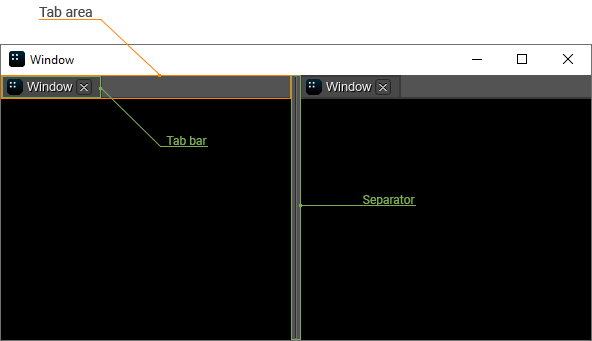
There are three types of the window groups:
- Vertical
- Horizontal
- Group of tabs
Within the group, all windows are stacked according to one of these types.
Creating a Window Group#
A window group can be created in one of the following ways:
- You can create an empty group using one of the EngineWindowGroup class constructors and then add windows or other groups to it.
- You can stack windows using WindowManager class functionality.
In this article, we will consider only the first one.
The following examples demonstrate how to create groups of different types using the EngineWindowGroup class and add nested windows to them:
// create separate windows that will be grouped
EngineWindowViewportPtr horizontal_1 = EngineWindowViewport::create("Horizontal 1", 512, 256);
EngineWindowViewportPtr horizontal_2 = EngineWindowViewport::create("Horizontal 2", 512, 256);
EngineWindowViewportPtr horizontal_3 = EngineWindowViewport::create("Horizontal 3", 512, 256);
// create a horizontal group
auto horizontal_group = EngineWindowGroup::create(EngineWindowGroup::GROUP_TYPE_HORIZONTAL, "Horizontal Group", 565, 310);
// add windows to the group
horizontal_group->add(horizontal_1);
horizontal_group->add(horizontal_2);
horizontal_group->add(horizontal_3);
// set a position of the group
horizontal_group->setPosition(Math::ivec2(50, 60));
// render the group
horizontal_group->show();// create separate windows that will be grouped
EngineWindowViewportPtr vertical_1 = EngineWindowViewport::create("Vertical 1", 512, 256);
EngineWindowViewportPtr vertical_2 = EngineWindowViewport::create("Vertical 2", 512, 256);
EngineWindowViewportPtr vertical_3 = EngineWindowViewport::create("Vertical 3", 512, 256);
// create a vertical group
auto vertical_group = EngineWindowGroup::create(EngineWindowGroup::GROUP_TYPE_VERTICAL, "Vertical Group", 305, 670);
// add windows to the group
vertical_group->add(vertical_1);
vertical_group->add(vertical_2);
vertical_group->add(vertical_3);
// set a position of the group
vertical_group->setPosition(Math::ivec2(665, 60));
// render the group
vertical_group->show();// create separate windows that will be grouped
EngineWindowViewportPtr tab_1 = EngineWindowViewport::create("Tab 1", 512, 256);
EngineWindowViewportPtr tab_2 = EngineWindowViewport::create("Tab 2", 512, 256);
EngineWindowViewportPtr tab_3 = EngineWindowViewport::create("Tab 3", 512, 256);
// create a group of tabs
auto tab_group = EngineWindowGroup::create(EngineWindowGroup::GROUP_TYPE_TAB, "Tab Group", 565, 310);
tab_group->add(tab_1);
tab_group->add(tab_2);
tab_group->add(tab_3);
// set a position of the group
tab_group->setPosition(Math::ivec2(50, 420));
// render the group
tab_group->show();Editing a Window Group#
Editing a window group involves modifying its elements such as tabs and separators, adding or removing nested windows, specifying an automatic deletion mode, and so on.
// create separate windows that will be grouped
EngineWindowViewportPtr horizontal_1 = EngineWindowViewport::create("Horizontal 1", 512, 256);
EngineWindowViewportPtr horizontal_2 = EngineWindowViewport::create("Horizontal 2", 512, 256);
EngineWindowViewportPtr horizontal_3 = EngineWindowViewport::create("Horizontal 3", 512, 256);
// create a horizontal group
auto horizontal_group = EngineWindowGroup::create(EngineWindowGroup::GROUP_TYPE_HORIZONTAL, "Horizontal Group", 800, 256);
// add windows to the group
horizontal_group->add(horizontal_1);
horizontal_group->add(horizontal_2);
horizontal_group->add(horizontal_3);
// set a position of the group
horizontal_group->setPosition(Math::ivec2(50, 60));
// update a hierarchy in self gui of the group
horizontal_group->updateGuiHierarchy();
int position_offset = 100;
float value_offset = 0.2f;
for (int i = 0; i < horizontal_group->getNumNestedWindows(); i++)
{
// change a tab
horizontal_group->setTabTitle(i, "New name " + String::itoa(i));
if (i == 0) horizontal_group->setHorizontalTabWidth(i, position_offset);
// change a separator
horizontal_group->setSeparatorValue(i, horizontal_group->getSeparatorValue(i) + value_offset);
}
// render the group
horizontal_group->show();Managing Groups#
The EngineWindowGroup and base EngineWindow classes offer a range of functions that allow implementing custom logic for grouping and ungrouping windows. For example, you can do the following:
- Control whether the group can be modified (i.e. whether new windows can be added and the nested windows can be removed).
- Check if a window can be added to the group
- Access the nested windows
- Specify the automatic deletion mode
And more, providing you with flexible control over the grouping logic.
See Also#
- A set of SDK samples (samples/Api/WindowManager) demonstrating various usage aspects, including:
EngineWindowGroup Class
Перечисления (Enums)
GROUP_TYPE#
AUTO_DELETE_MODE#
Members
EngineWindowGroup ( EngineWindowGroup::GROUP_TYPE group_type, const Math::ivec2 & size, int flags = 0 ) #
Constructor. Creates the window group of the specified type and size with the specified flags.Arguments
- EngineWindowGroup::GROUP_TYPE group_type - The type of the group.
- const Math::ivec2 & size - The size of the window group.
- int flags - Mask containing window flags.
EngineWindowGroup ( EngineWindowGroup::GROUP_TYPE group_type, int width, int height, int flags = 0 ) #
Constructor. Creates the window group of the specified type and size with the specified flags.Arguments
- EngineWindowGroup::GROUP_TYPE group_type - The type of the group.
- int width - Window width.
- int height - Window height.
- int flags - Mask containing window flags.
EngineWindowGroup ( EngineWindowGroup::GROUP_TYPE group_type, const char * window_title, int width, int height, int flags = 0 ) #
Constructor. Creates the window group of the specified type and size with the specified title and flags.Arguments
- EngineWindowGroup::GROUP_TYPE group_type - The type of the group.
- const char * window_title - The title of the window, in UTF-8 encoding.
- int width - Window width.
- int height - Window height.
- int flags - Mask containing window flags.
EngineWindowGroup::GROUP_TYPE getGroupType ( ) const#
Returns the window group type set in the constructor — vertical, horizontal, tab arrangement of windows, or an independent window inside a group.Return value
The window group type.void setFixed ( bool fixed ) #
Sets a value specifying if windows can be added to this group or removed from it.Arguments
- bool fixed - true to disable adding or removing windows from this group, otherwise false.
bool isFixed ( ) const#
Returns a value specifying if windows can be added to this group or removed from it.Return value
true if adding or removing windows from this group is disabled, otherwise false.void setAutoDeleteMode ( EngineWindowGroup::AUTO_DELETE_MODE mode ) #
Sets the automatic window deletion mode.Arguments
- EngineWindowGroup::AUTO_DELETE_MODE mode - The automatic window deletion mode.
EngineWindowGroup::AUTO_DELETE_MODE getAutoDeleteMode ( ) const#
Returns the automatic window deletion mode.Return value
The automatic window deletion mode.void add ( const Ptr<EngineWindow> & window, int target_index = -1 ) #
Adds a window at a specified index. The window becomes nested (i.e. its borders, style, title bar, etc. are disabled).Arguments
- const Ptr<EngineWindow> & window - Window to be added.
- int target_index - The window order. If no index is set, the window is added as the last one.
void remove ( const Ptr<EngineWindow> & window ) #
Removes the specified window from the group. The window's settings are the same as before adding it to the group.Arguments
- const Ptr<EngineWindow> & window - Window to be removed.
void removeByIndex ( int index ) #
Removes the window at a specified index from the group. The window's settings are the same as before adding it to the group.Arguments
- int index - The index of the window to be removed.
int getNumNestedWindows ( ) const#
Returns the total number of nested windows in the group.Return value
The total number of nested windows in the group.Ptr<EngineWindow> getNestedWindow ( int index ) const#
Returns the nested engine window by its index.Arguments
- int index - Index of the nested window.
Return value
Nested engine window.int getNestedWindowIndex ( const Ptr<EngineWindow> & window ) #
Returns the index of the specified nested engine window.Arguments
- const Ptr<EngineWindow> & window - Nested engine window.
Return value
Index of the nested window.bool containsNestedWindow ( const Ptr<EngineWindow> & window ) const#
Returns the value indicating if the specified window is a direct child of the current group.Arguments
- const Ptr<EngineWindow> & window - Window to be checked.
Return value
true if the specified window is a direct child of the current one, otherwise false.bool containsNestedWindowInHierarchy ( const Ptr<EngineWindow> & window ) const#
Returns the value indicating if the specified window is a child of the current group or any of its children.Arguments
- const Ptr<EngineWindow> & window - Window to be checked.
Return value
true if the specified window is a child of the current one, otherwise false.void setTabTitle ( int index, const char * title ) #
Adds the title to the specified tab and the window itself.Arguments
- int index - Index of the tab.
- const char * title - Title to be added.
void setTabIcon ( int index, const Ptr<Image> & image ) #
Adds the image to the specified tab and the window itself.Arguments
int getCurrentTab ( ) const#
Returns the index of the currently active tab in a tab group.Return value
The index of the currently active tab.int getTabWidth ( int index ) const#
Returns the width of the tab. Available for horizontal groups only.Arguments
- int index - The index of the tab.
Return value
The width of the the tab.int getTabHeight ( int index ) const#
Returns the height of the tab. Available for vertical groups only.Arguments
- int index - The index of the tab.
Return value
The height of the tab.int getTabBarWidth ( int index ) const#
Returns the width of the tab bar.Arguments
- int index - The index of the tab.
Return value
The width of the tab bar.int getTabBarHeight ( int index ) const#
Returns the height of the tab bar.Arguments
- int index - The index of the tab.
Return value
The height of the tab bar.Math::ivec2 getTabLocalPosition ( int index ) const#
Returns the screen position of the tab relatively to the parent group (global window). The coordinates represent the displacement from the top left corner of the parent group (global window).Arguments
- int index - The index of the tab.
Return value
The screen position of the tab relatively to the parent group (global window).Math::ivec2 getTabBarLocalPosition ( int index ) const#
Returns the screen position of the tab bar relatively to the parent group (global window). The coordinates represent the displacement from the top left corner of the parent group (global window).Arguments
- int index - The index of the tab.
Return value
The screen position of the tab bar relatively to the parent group (global window).void setHorizontalTabWidth ( int index, int width ) #
Sets the width of the tab in the group of tabs arranged horizontally.Arguments
- int index - The index of the tab.
- int width - The width of the tab in the group of tabs arranged horizontally.
void setVerticalTabHeight ( int index, int height ) #
Sets the height of the tab in the group of tabs arranged vertically.Arguments
- int index - The index of the tab.
- int height - The height of the tab in the group of tabs arranged vertically.
int getSeparatorWidth ( ) const#
Returns the width of the vertical line separating a tab group from the rest of the area.Return value
The width of the separation line, in pixels.int getSeparatorHeight ( ) const#
Returns the height of the horizontal line separating a tab group from the rest of the area.Return value
The height of the separation line, in pixels.void setSeparatorPosition ( int index, int pos ) #
Sets the position of the line separating a tab group from the rest of the area. The separator line can be horizontal or vertical depending on the group type.Arguments
- int index - Index of the tab.
- int pos - Position of the separation line, in pixels, from the top-left corner of the window.
int getSeparatorPosition ( int index ) const#
Returns the position of the line separating a tab group from the rest of the area. The separator line can be horizontal or vertical depending on the group type.Arguments
- int index - Index of the tab.
Return value
Position of the separation line, in pixels, from the top-left corner of the window.void setSeparatorValue ( int index, float value ) #
Sets the relative position of the tab separator.Arguments
- int index - Index of the tab.
- float value - Position of the tab separator, the value from 0 to 1 that is recalculated to pixels.
float getSeparatorValue ( int index ) const#
Returns the relative position of the tab separator.Arguments
- int index - Index of the tab.
Return value
Position of the tab separator, the value from 0 to 1.void swapTabs ( int first, int second ) #
Swaps the specified tabs.Arguments
- int first - Index of the first tab.
- int second - Index of the second tab.
int getIntersectionTabBar ( const Math::ivec2 & global_mouse_pos ) #
Returns the value indicating if the mouse is hovering over the window tab bar.Arguments
- const Math::ivec2 & global_mouse_pos - Global screen coordinates of the mouse relative to the main display.
Return value
1 if the mouse hovers over the window tab bar, otherwise 0.int getIntersectionTabBarArea ( const Math::ivec2 & global_mouse_pos ) #
Returns the value indicating if the mouse is hovering over the window tab bar area.Arguments
- const Math::ivec2 & global_mouse_pos - Global screen coordinates of the mouse relative to the main display.
Return value
1 if the mouse hovers over the window tab bar area, otherwise 0.Math::ivec2 getIntersectedItemPosition ( ) const#
Returns the position of the left top corner of the intersected group item in the screen coordinates. In case of several displays, the position is relative to the main display.Return value
The screen position of the intersected item — coordinates of the left top corner.Math::ivec2 getIntersectedItemSize ( ) const#
Returns the size of the intersected item.Return value
The size of the intersected item, in pixels.The information on this page is valid for UNIGINE 2.19 SDK.