Loading and Splash Screens
The UNIGINE Initialization includes 3 types of screens shown at different steps:
See Also#
- Quick Video Guide: How To Customize Boot Screen.
- Quick Video Guide: How To Disable Splash Screen.
- Quick Video Guide: How To Customize Loading Screens.
Boot Screen#

The Boot screen comes first early in the Engine initialization. It goes through several initialization steps, showing the loading progress.
The boot screen offers you a lot of flexibility in customization by editing the screen section of the default.boot configuration file:
<boot version="2.12" autosave="0">
<!-- ... -->
<screen>
<width>570</width>
<height>400</height>
<background_color>0, 0, 0, 0</background_color>
<transform>0.5, 0.33, 0.5, 0.5</transform>
<threshold>16</threshold>
<texture>textures/boot_screen.png</texture>
<font>fonts/boot_screen_font.ttf</font>
<text>
<![CDATA[
<p align="center">
<font color="#606060" size="16">
<xy y="%100" dy="-20"/>UNIGINE_COPYRIGHT
</font>
</p>
]]>
</text>
<messages>
<engine_init>Custom message for engine initialization.</engine_init>
<file_system_init>Custom message for file system initialization.</file_system_init>
<materials_init>Custom message for materials initialization.</materials_init>
<properties_init>Custom message for properties initialization.</properties_init>
<plugins_init>Custom message for plugins initialization.</plugins_init>
<shaders_compilation>Custom message for shaders compilation.</shaders_compilation>
</messages>
</screen>
</boot>The following parameters are available:
| width | Width of the boot screen window, in pixels. |
|---|---|
| height | Height of the boot screen window, in pixels. |
| background_color | Background color defined by a vector of four numbers in the [0; 1] range. |
| texture | Path to the boot screen texture. |
| transform | Transformation of the boot screen texture defined by a vector of four numbers in the [0; 1] range:
|
| threshold | Threshold for blending based on the alpha-channel. |
| font | Path to the font for text rendering. |
| text | Text of the boot screen. Can be either a plain or rich text. A number of aliases is provided:
Notice
Rich text should be enclosed in <![CDATA[]]> section. |
| messages |
Custom names for the corresponding initialization stages. Can be either a plain or rich text, for example:
Source code (XML)
|
Splash Screen#

The Splash screen demonstrates UNIGINE logo animation. It is enabled only in Release engine binaries and omitted for Debug and Development binaries to make the development process more solid.
Loading Screen#
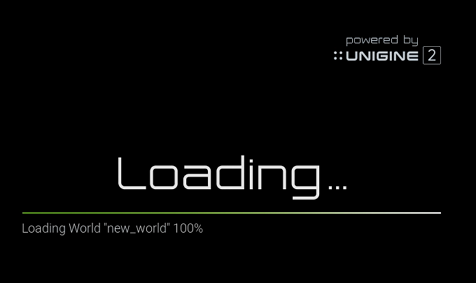
Loading screens serve for other purposes, such as world loading, shaders compilation or custom loading logic. The look of loading screens is controlled by the LoadingScreen class.
The information on this page is valid for UNIGINE 2.19 SDK.